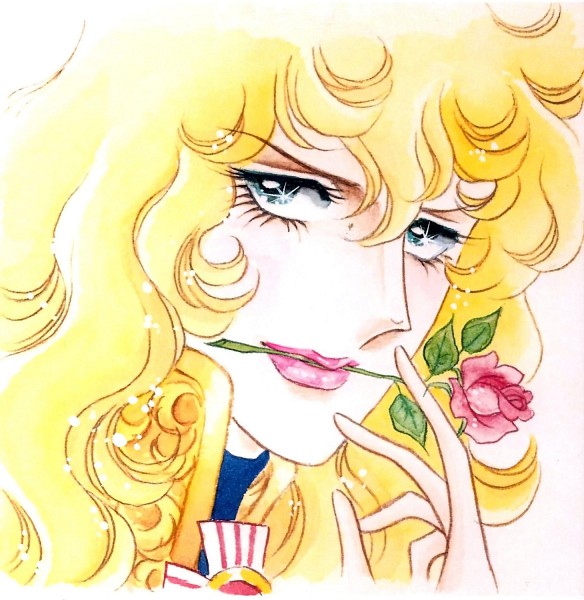Hello everyone, I just installed Linux (I’m new to it), in particular Linux Mint, with dual booted Windows for games. Tinkered with it a bit, loved the way it looked, loved how fast it is, but I really don’t want to stop on one option and stick with it for a while. I want to try new stuff, new distros (that’s how you call it, right?), new customisation options etc. I really like setting up things how I want them to look like and function, and I’m not sure Linux Mint gives me the full potential of Linux.
If I’m right, please recommend something that really will impress me with options (I wouldn’t call myself tech savvy, but I like to learn), or, if I’m wrong, please suggest the way to customize the hell out of Mint, would really appreciate it.
Thank you!
edit: Thanks everyone for your replies, I’m really interested in KDE Plasma now. You are the best <3
If it’s looks and customisation you want, search KDE plasma on YouTube
Very much. No clue how it’s gonna work on mint, but plasma will give you the customizability to fiddle with.
If it’s not in the repo he could just as well install another distro which supports it
Install steam and test which of your games will run in mint. Some might require proton, but I’m sure you’ll find that you don’t need that many reboots.
In my opinion, the full potential of linux is gained via the command line. The GUI is just an abstraction layer, and various distros have various approaches to this abstraction. Comman line familiarity is far from a necessary step, but it sure is a useful one.
What do you want to customize? That could give us some things to suggest. I might suggest installing KDE desktop environment and trying it out, it is super customizable and theme-able right out of the box.
Thanks everyone for your replies, I’m really interested in KDE Plasma now.
I agree that KDE Plasma should satiate your desire for customizing the look and feel of your system. But, note that KDE Plasma isn’t properly supported on Linux Mint. Therefore, consider switching to a Distro in which it is; e.g. the KDE Flavors/Spins of Fedora, openSUSE or Ubuntu.
From a recovering distro-hopping addict, there’s two ways to dip your toes in to the various Linux experiences:
-
When you install your distro, partition a separate /home folder that is distinct from your root and boot partitions. There are many good walkthroughs on YouTube on doing this process, it’s fairly simple. Once you do that you can keep your home folder intact as you install different distros over the top. Just make sure to mark you /home folder each time and don’t format it during install.
-
Like another commenter said, try distrobox. It will allow you to test out the various distro bases pretty conveniently. Another similar option is learning how to set up virtual machines. Again, sounds more difficult than it is. There’s many good videos that walk you through the process.
Aside from the mechanics of testing out different options, I would recommend KDE as a desktop environment. Cinnamon and Gnome are both flexible, but do feel more restricting than I like. You can customize nearly every element of KDE, I really like it.
Really, most distros are fairly similar, aside from using different package managers and having different sets of software pre-installed. The desktop environment is where you’ll experience the most user facing differences.
If you like to tinker, make your way over to an arch based distro at some point. I’ve really enjoyed endeavourOS, but you will need to mess with config files to get your printer working and things like that.
-
Use it to install gentoo or Linux From Scratch
Definitely KDE Plasma
Check out a few videos on how to install Arch Linux. It will cover all your needs and then some.
I use arch by the way has evolved!
If you are talking about the arch installer. It’s still a commandline. Nothing like the popular calamares GUI installer. Anyone can follow steps to an install easy. The real juice is in maintenance of the installation.
Distrobox. Try distrobox.
if you want to try other distros, try using gnome-boxes for a bit - it lets you easily spin up a virtual machine. there’s better vm apps out there but boxes is really simple to use. I played around with getting Arch installed via cli last night in a vm (via boxes) - didnt actually install it of course, just re-partitioned the /dev/vda, etc.
I was using mx linux for a while on my testbench machine, switched over to kde neon recently and it’s a much better experience.
Just gonna drop this here incase you need it as it confused me to begin with
Kernel = core of Linux, pretty much every distro uses the same kernel and it’s got a lot of stuff built in (drivers, some command line utilities, etc)
Distro - built ontop of the kernel, the main parts that differentiate them are:
The package manager (how you install software, probably the most important part when picking a distro)
The desktop environment (the system UI, essentially just another program on Linux so it can be swapped out for another one if you fancy a change)
(There are also things called window managers which are basically just stripped down versions of desktop environments that tend to be far more DIY but also more customisable)
And the preinstalled packages, which for the most part are the same on most popular distros, plus with things like snap, flatpak and appimage dependencies are much less of an issue anyway
If you have any experience with programming and want to try something new and interesting I would recommend giving NixOS a go, your entire system is defined by one configuration file (you can split it into multiple files, but you decide how to do that)
Makes understanding and building a system so much simpler and saner, all the advantages of arch with none of the elitism
idk try pop os, i really like it
I ran it for a year with no problems, ubuntu was good but I don’t like snaps so pop os is perfect for me
KDE blows my mind again and again. Every corner has a Steam Workshop (as a metaphor) to download more stuff of the stuff
zorin is sorta the opposite of what you ask. its a distro that seeks to emulate windows and its functionality. then also it makes it as out of the box as possible. so it has pretty much any application you need preinstalled including wind along with play on linux so you can install windows things pretty easily.