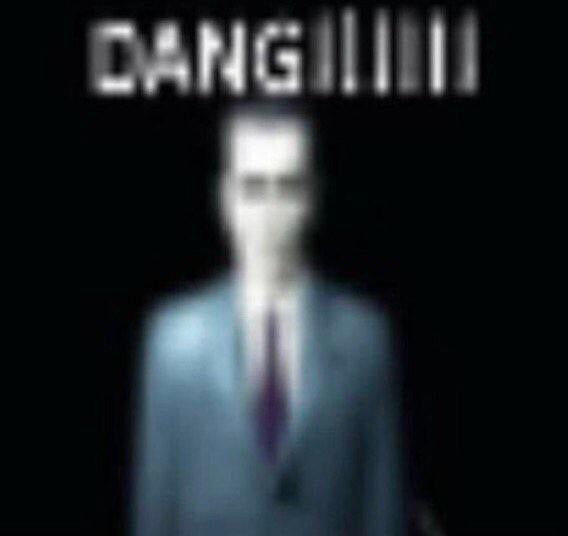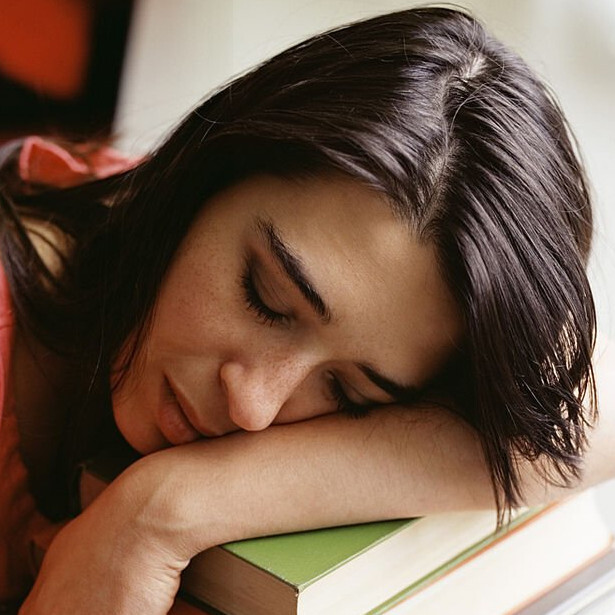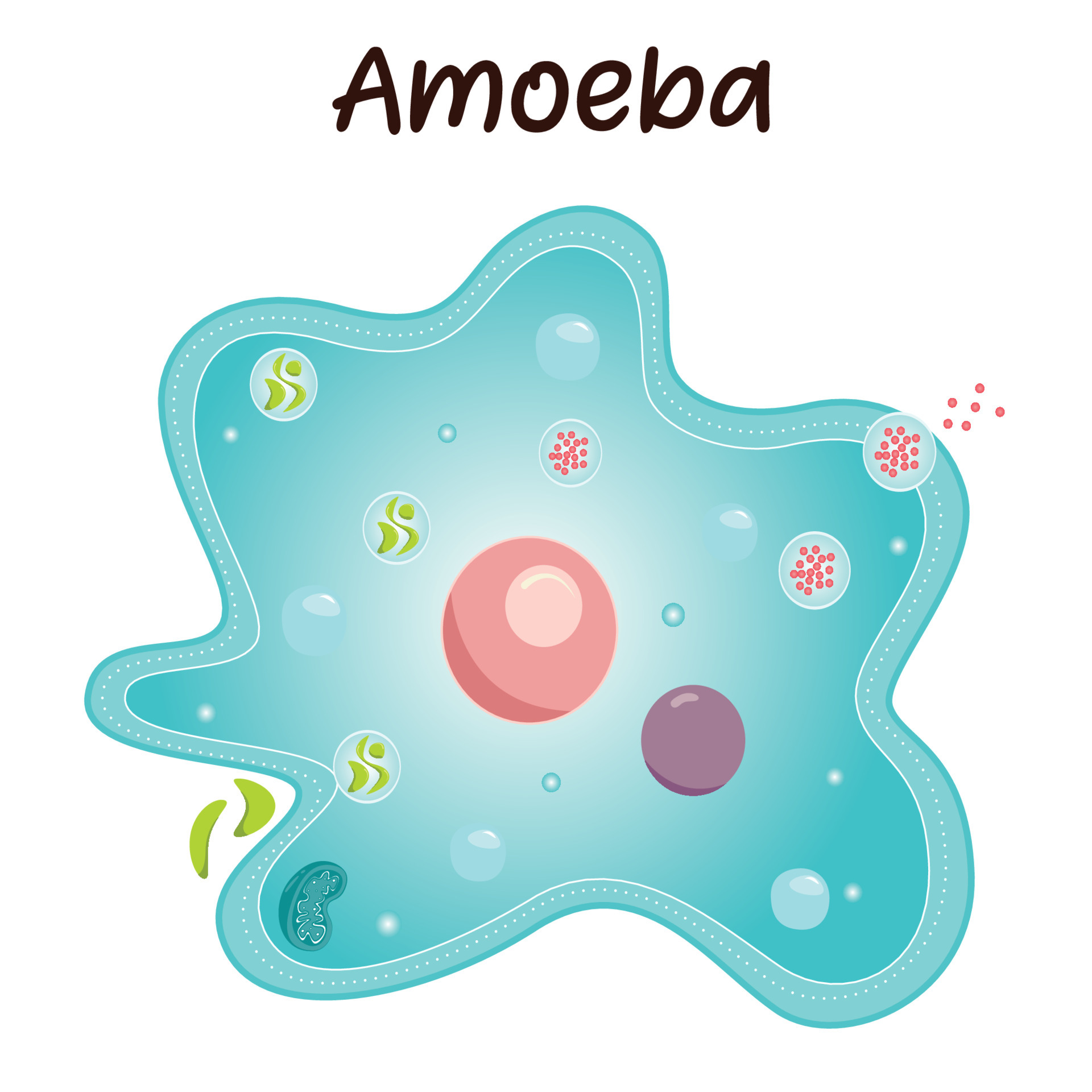You can easily add them by following the instructions on their site.
On immutable fedora it can be done via
curl -o - https://repository.mullvad.net/rpm/stable/mullvad.repo | sudo tee /etc/yum.repos.d/mullvad.repo
rpm-ostree uninstall mullvad-vpn --install mullvad-vpn
# after reboot, if not working
sudo systemctl start mullvad-daemon
Good job, Mullvad!
Now add port forwarding back.
Yes that is so sad. No torrenting anymore just leeching. Sucks. But understandable, how do other VPS providers handle that?
Idk for the how but airvpn does for comparable prices. This coming from a fellow multi-tb Linux iso torrenter. Also I assume you mean VPN unless mullvad does VPS stuff I don’t know of.
Does your network not support UPnP? You shouldn’t normally need to port forward in order to seed a torrent, unless your network prevents NAT traversal.
Yay!
Paru!
Yaourt!
Yum!
zypper!
wget https://repository.mullvad.net/rpm/stable/mullvad.repo | sudo tee /etc/yum.repos.d/mullvad.repoThis command won’t work.
Better? I was not sure did it with cd and forgot the parameters for wget XD isnt it
-O /path/to/destination/?I think you can just replace wget with curl.
Alternatively-O -I think.
You can’t use the path directly because of permissions. And you shouldn’t run wget with root permissions.Yes thats why I did that and seperated it from the wget as I also think thats not the best idea
Why won’t it work?
Because wget doesn’t use standard output for the downloaded file by default, instead it creates a file with the name in the url in the workingdir. If you want it to use standard output you need
-O -
I’m assuming VPNs are not really suited to be run as flatpak apps because of system permissions? And it probably won’t work from inside Distrobox/Toolbox container either.
It is possible, but without access to elevated permissions I gather it would be basically useless for anything other than per app redirection.
Still waiting for cross distro support with flatpak
It is a bit hard to do, because they have systemd services, early boot blocking and all that. Not possible with Flatpak so they dont waste Time.
Nice. I accidentally discovered that mullvads wireguard app somehow magically bypasses some captive portals. Yay free internet!
As a Linux noo (or maybe someone that doesn’t keep up with the news, I don’t know), what’s Mullvad?
It’s like NordVPN but a bit more private.
- They don’t require an account (username/password) for you to use. You pay them for an account number and use Mullvad VPN by inputting it.
- They were about to be raided but they managed to get out of that with their lawyers.
- It’s also very easy to use on Linux because there’s a GUI, which is great. CLI seems overkill for an app that needs to be turned on and off (i.e. NordVPNJ my old VPN).
It’s overall nice.
I honestly think CLI control is essential in any app. Because this is the most rudimentary and accessible way for other apps and scripts to interact with the apps features and control over the system.
Highly regarded VPN service.
Where snap?
In the trash where it belongs
A snap could actually be possible. I am happy they dont focus on that, but Ubuntu can even run cups as a snap, their Ubuntu Core is pretty cool. It sucks that their store is proprietary, but you could write your own installer, fetching .snap packages from any repo and installing them locally