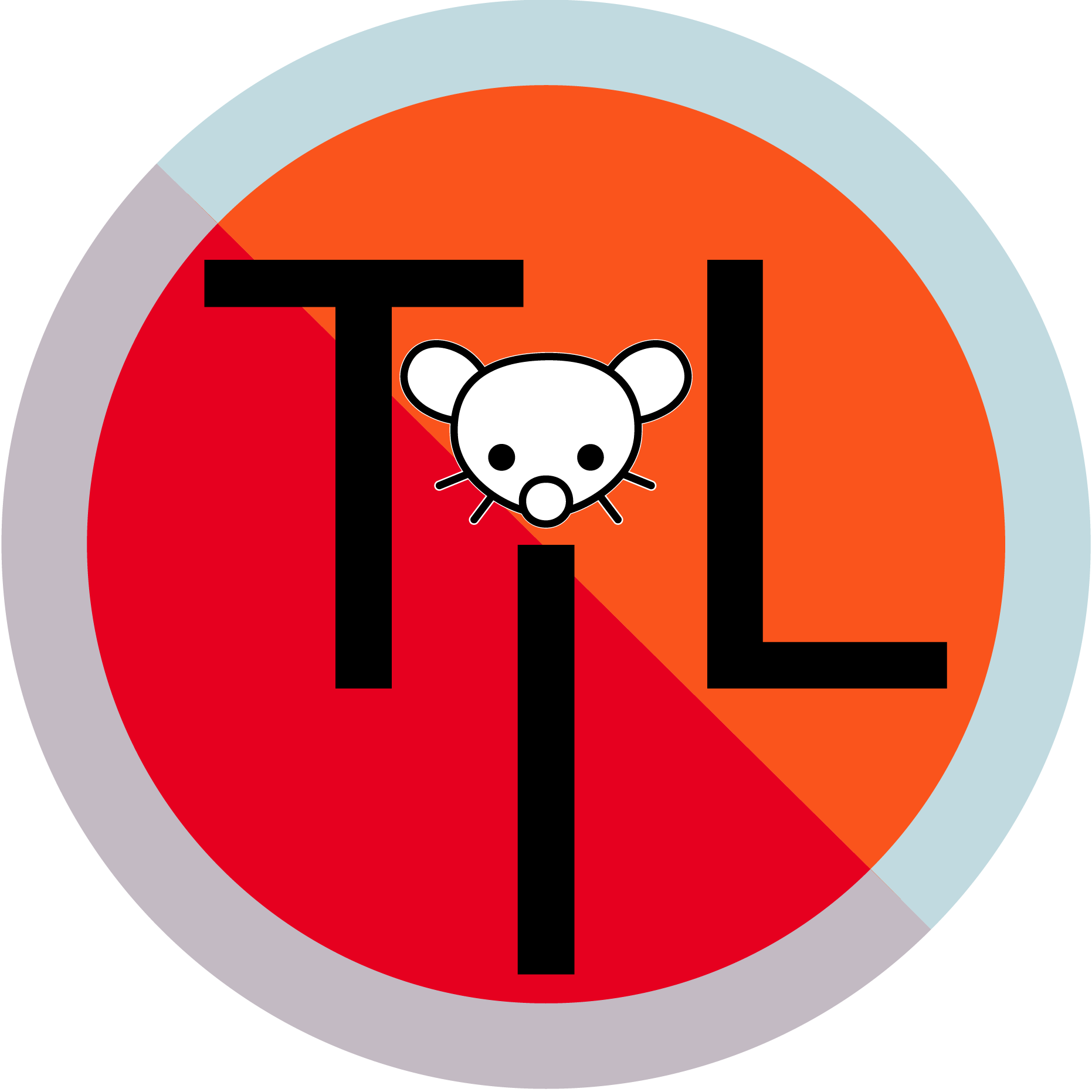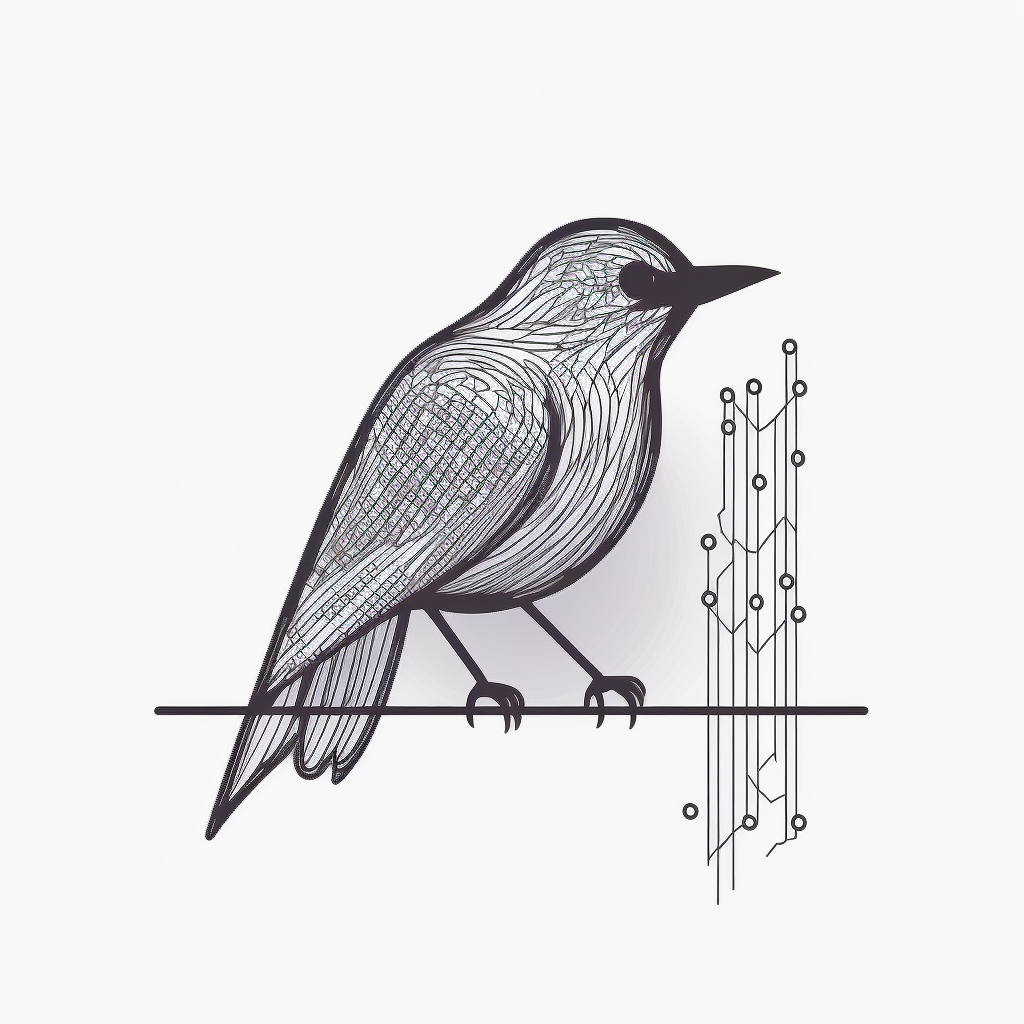I have 2ms ping to YouTube and my network is wired 1gbit so it was odd to get so many buffering issues. So i did a search and this solution immediately solved the buffering issue! Prefer IPv4 or disable IPv6 and it’s buttery smooth
Youtube recently implemented malicious design to make it lag when you don’t have premium and/or an Ad blocker
I thought this was only an issue with Adblock or Adblock Plus
Edit: Switched to Nitter
You’re 100% correct but people keep spreading this nonsense…
What did Mark Twain say? “A lie can travel halfway around the world while the truth is still putting on its shoes” – or something like that (would be ironic if he didn’t even say that haha).
Also, this experience has made me realize that there are still a lot of people with Lemmy accounts using Adblock+ or even Adblock! I wouldn’t have expected it.
If you are using Firefox or any of the forks or an adblocker; that’s probably why it’s buffering. Freetube or NewPipe is the way to go.
I’m still main on chrome atm. I use firefox as well but there are some features on Chrome that’s not on firefox. Nvidia RTX video enhancement super resolution works on chrome but not firefox. Also HDR doesn’t work on firefox =/ Oh just did a side by side test on the same video, YouTube does not give firefox the option for 8k or HDR, max is 4k 60fps on firefox.
I think this is specific to your network. The only time I’ve seen a difference between them it’s been the other way around, and IPv6 has been around for long enough that I think breakage related to IPv4 hackery will be more common than early-adopter IPv6 breakage.
Random question: You’re not on Verizon by any chance, are you?
Thanks for sharing! Disabling IPv6 fixed my buffering problems on Apple TV, wired with Premium. I suspected my pi-hole initialy. Its insane that Google is apparently incapable to properly network their services… even if you pay for them.
I’m glad you found this helpful. Is there a way to set preferred ipv4 on Apple ecosystem rather than fully disabling ipv6?