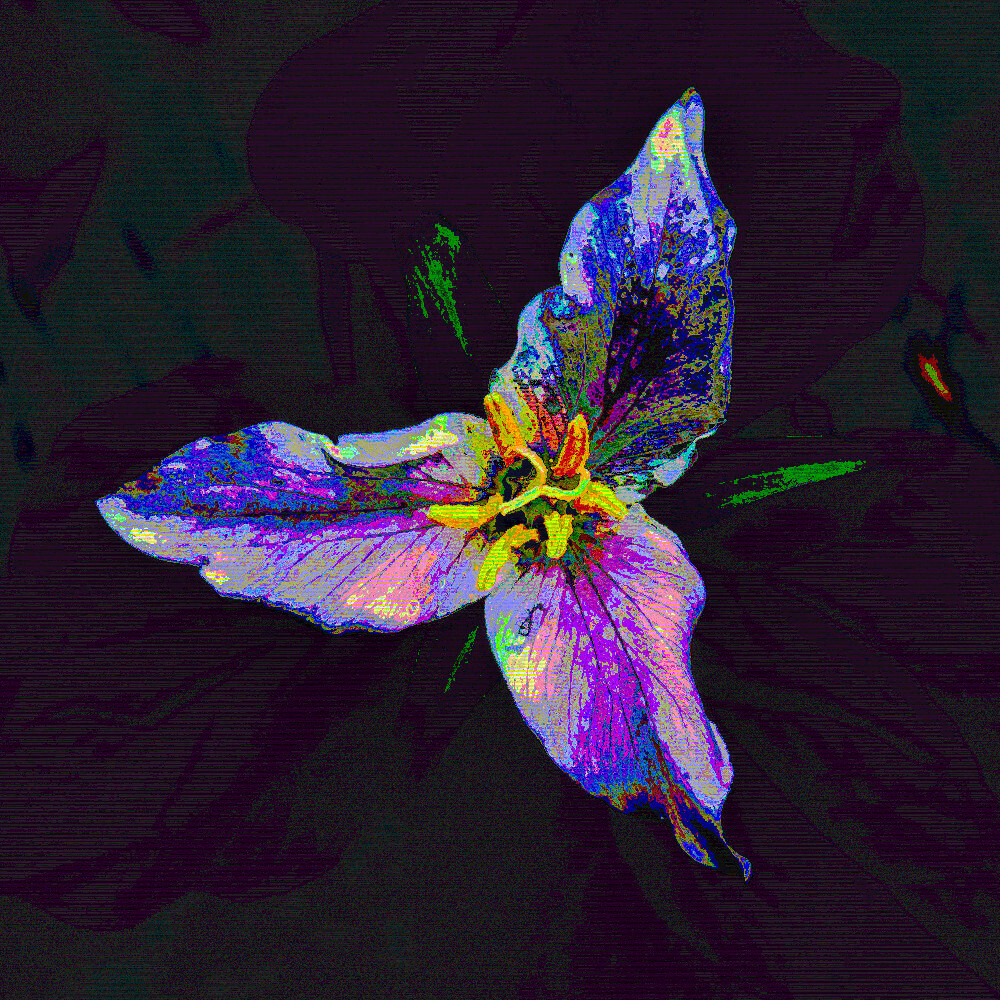How do you “fix” the security issues of a program that is literally designed to spy on you?
I’ve just switched to Linux Mint and I’m not ever coming back. That’s how I “fixed it.”
As a reminder this was the go-to play for Facebook when they were caught with their hands in the cookie jar. Default it off until nobody’s looking and change it slightly so it was named ‘differently’ and on it went again.
I maintain one baremetal Windows install that gets fairly regular use. It’s on a major OEM business class workstation with a legit Windows 10 pro license.
Recently, I had to wipe and reset and goddamn do they try and trick you into choosing all the worst spyware settings AND even if you successfully duck and weave past them, they’ll just cheat and enable them, or reinstall shit like co-pilot during an update.
They just made me sign into that shitty M365 app to install a legit subscription of Office, and on the next reboot, it converted the local user account into an online user account.
Make no mistake, Recall is going to be enabled by hook, or by crook, for the vast majority of Windows 11 users in due time. No matter how many times they disable it, or opt out.
Yup. We’re back to the old days where Microsoft didn’t give a damn and enabled things by default.
It’ll take less than a decade before they get sued, yet again. By then, the penalty will be <5% of what they’ve made, but the merry go round will circle back and start all over.
I feel like not wanting to do the work for certain Steam games is what keeps me on windows for my personal use (work makes the decision on my work machine).
I know it’s possible, I just don’t want to do the work
No judgement for your choices, but just so you know, it’s basically no work for the majority of games.
With the exception of any major games that have anti-cheat. I miss League of Legends.
Yeah, anti-cheat and the Ubisoft launcher have been the only consistent obstacles. protondb.com is a fantastic resource, though.
I’m not a fan of LoL, so I can’t say from personal experience, but it looks like PlayOnLinux claims to support it. Hope you find your joy!
We have seen this game 100 times. Opt in for now and then turned on for everyone 6-12 months later. It’s just a temporary move to handle the bad PR.
You forgot the best part
Silently turned on via “security” update
There is no way I’m going to use a machine where they can turn on something remotely through a update or some other fashion. I probably won’t even have a 11 vm at home now. I’ll keep the 10 vm for its minor uses until it can no longer do the few things I use it for but that is it for me. Remove that garbage or lose more of us macroshaft.
I wish, now have a i9-14900KF, so guessing no more Windows 10 anymore. Planning to make a Linux partition, but frustrating the way that Windows tries so adamantly to take boot priority.
Is Windows 10 unsupported by the newest processors?
I looked it up shortly after posting, surprisingly seems like Windows 10 is supported, but 11 did better in a few of the tests.
I’d recommend separate physical disks if possible. Set your boot order via uefi
Thanks. I’ve personally never altered boot order before, but it can’t be too complicated, right?
It’s not very intuitive but it isn’t so bad once you’re familiar; you can take a look at this whenever’s convenient for you.
When you boot the system, you should briefly see your BIOS splash screen, along with the key combo to get into your BIOS setup menu. Let us know which mainboard vendor you have and we may be able to tell you in advance (For Asus, it’s usually F2, for Gigabyte its the Delete key, for MSI it might be F12 etc). I just mash the specified key when prompted until I’m in.
There’s usually also a key that you can hit to select a temporary boot device (I.e. I can hit F12 on my gigabyte board to select any OS detected by the BIOS, not just boot into the top entry).
Once you’re in, have a look for the ‘Boot’ section. You should have the capability to define your boot order. These entries can consist of traditional disks connected via SATA/SCSI/m.2, USB drives, network locations etc.
You can arrange this boot order however you like.
I would also recommended temporarily disconnecting any existing drives when installing an OS on your system (e.g.: Windows attempts to store its bootloader on SATA 0 by default, even if the OS isn’t destined for that drive).