So many people here will go though great lengths to protect themselves from fingerprinting and snooping. However, one thing tends to get overlooked is DHCP and other layer 3 holes. When your device requests an IP it sends over a significant amount of data. DHCP fingerprinting is very similar to browser fingerprinting but unlike the browser there does not seem to be a lot of resources to defend against it. You would need to make changes to the underlying OS components to spoof it.
What are everyone’s thoughts on this? Did we miss the obvious?
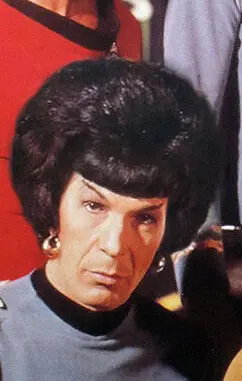

Most modern operating systems randomize the MAC. DHCP does have extra fields such as the device’s hostname that can be used to counter that.
But as I said, that’s unlikely to be the weakest link. If you don’t trust the network you’re also likely in a public environment where people can just see you anyway.
[citation needed]
having the option to randomize the MAC is not the same as actually doing that. There are also a few downsides to random MACs, like captive portals not remembering you on public WiFis.
The default on android is to give every wifi network its own random but static mac.
Captive portals not remembering you between sessions is a huge bonus for captive portals with time limits.
that doesn’t seem to be uniform behaviour. but i think we agree on the merit. if you are this paranoid, you just don’t use networks where you don’t have control over the local segment.
[admin@MikroTik] > ip arp print Flags: X - disabled, I - invalid, H - DHCP, D - dynamic, P - published, C - complete # ADDRESS MAC-ADDRESS INTERFACE 0 DC 192.168.88.160 A2:35:xx:xx:xx:xx bridge 1 DC 192.168.88.159 F4:60:xx:xx:xx:xx bridge 2 DC 192.168.0.1 44:32:xx:xx:xx:xx ether1 3 DC 192.168.88.168 18:3D:xx:xx:xx:xx bridge 4 DC 192.168.88.156 70:BB:xx:xx:xx:xx bridgeEasier said than done. Sometimes it’s not an option.
there is always an option. unless you are pressured by lets say some state authority or your employee, in which case your identity is probably well known and they don’t really need to spy on you through dhcp.
deleted by creator