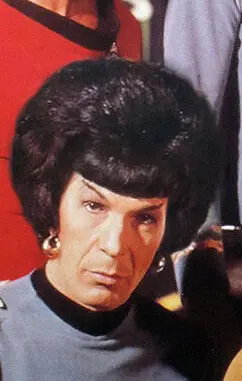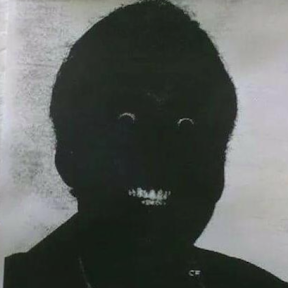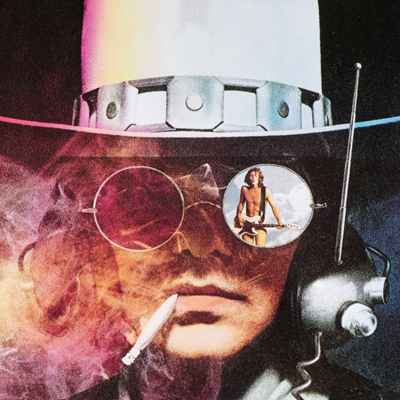- cross-posted to:
- linuxmemes@lemmy.world
Ctrl + Z
Thanks that worked

I’d say that one got a little too much Ctrl+Z
It’s bent out of shape; you need to install flatpak
It came with snap and the user snapped.
someone got it nixed
Could not recreate issue.
Closing ticket.
Its just compressed.
Tar -xzv
achsully tar is store only, not compression. Use zstd, xz, rz for good compression 🤓
Are you sure?
-x extract -z unzip -v verbose
I could be wrong here.
neither of these indicate any actual compression. I do know how compression works, there are around 10-15 major ways, from which i can compress with 2, using a sheet of paper and a pen, no computer involved. Here is tar’s wikipedia: Filename extension .tar Internet media type application/x-tar Uniform Type Identifier (UTI) public.tar-archive Magic number u s t a r \0 0 0 at byte offset 257 (for POSIX versions) u s t a r \040 \040 \0 (for old GNU tar format)[6]
absent in pre-POSIX versions Latest release various various Type of format
File archiver (from file archiver wikipedia page: " The Unix tools ar, tar, and cpio act as archivers but not compressors.")
https://en.m.wikipedia.org/wiki/Tar_(computing) https://en.m.wikipedia.org/wiki/File_archiver
Basically, the key is to know the difference between a file archiver and a file compressor. Most tools are somewhat both, but tar, ar, cpio are exceptions, just like some very rare formats that doesn’t create an archive, only compresses raw data and prints in stdout, in the same format (just like i would do on a paper)
Well, I certainly wouldn’t want to get into a disagreement with someone who clearly knows more about file compression than I do.
I was trying to make a joke where his crushed computer was merely compressed and I was using a terminal command to decompress the computer, as if it were a file.
I wasn’t specifying tar as a file format. I was running the program “tar” using a terminal command.
I think that if you pointed the command I used at a compressed file, it’d decompress it but what do I know?
Yeah, you’re right and your “achsully” buddy doesn’t know how modern tar works. Yes, basic tar doesn’t compress, but adding -z triggers the use of gzip (hence .tar.gz) to add compression. You can also use other options to specify different compression algorithms/programs to use (eg lzma)
i know, but after you add a compression method to it, tar still doesn’t compress. Only the other, actual compression algorythm you add to it, like gz, xz, bz2, zst, rz, etc. I do know how modern tar works, but no matter how modern it is, it still can’t compress files. It only calls a file compressor at most
What does it matter? The OP never implied tar itself compresses, just that the mentioned command could try to decompress regardless of what happens underneath.
Have you tried putting it in rice?
At this point you are putting rice in it not the other way around.
/sfc scannowdism /online /cleanup-image /restorehealthNow we just need
reboot in safe modeandreset windowsand we have the four horsemen of Microsoft support forums
Have you tried turning it off and turning it on again?
It’s HP… No hope.
Oh, and it’s a tad bent.
put it in rice overnight
That new Tesla Cyber Laptop looks difficult to use.
-
Try to sell it as art
-
Make a shitton of cash
-
Buy a new laptop and still have a shitton of cash

(maybe remove SSDs and HDDs before step 1 if those are still in tact and depending on what kind of information was stored on the device)
Genius just paint it
-
I’ve seen Linux fix worse cases.
Ever try mint?
You gotta download more ram. I’ll fetch you a link… brb
you can actually connect to online ram, but it will be slow and potentionally unsecure if you don’t secure it. This is how cloud gaming works
Not sure if serious but that is not how cloud gaming works. Cloud gaming offloads running the entire game to another machine, so CPU, RAM, GPU, storage, and network stuff. Then it just sends a stream with the video output and audio to your device while your device streams your input back to the remote machine.
Sorry if it was meant as a joke, but hard to tell because what you’re saying is technically possible, though it would be beyond slow. Hopefully, even if it was a joke, the technical details are as interesting to others as they were to me when I wondered what it would look like if your RAM was stored on another PC on the internet.
CPU to RAM latency is generally around 0.05 - 0.1 us while network latency is likely going to be around 10,000 - 50,000 us, assuming it’s not far geographically with good network conditions, maybe going as low as 5000 - 10,000 us (5 - 10 ms). And it doesn’t just need to do that once per frame, but millions to billions of times per frame.
Cloud gaming can achieve whatever framerate your bandwidth can handle at the resolution and compression used (and I’m guessing generally isn’t bandwidth limited if your connection can handle Netflix at decent quality). There’s input latency because it takes 5 - 50ms for any inputs to get to the machine, but everything is computed locally.
Remote memory would generate frames so slowly that it would make more sense to measure them in seconds per frame than frames per second. And those seconds per frame might be better expressed in minutes or hours.
It might function ok for a page file. It would be on the order of HDD performance, though. Anyone who played games back in the day probably remembers how long it would take to alt tab or close a game before you could use the rest of your computer because the OS had to page most of other programs’ memory back into RAM from disk.
i’m just tired and generalizing things too much. Don’t need to take me as someone purposely spreading misinformation
if it boots up, ram, storage, video adapter, cpu, and usb slot is intact then propably yes
Disassemble entirely, hammer shell back into shape. If shell can’t be salvaged, buy a mid tower and a CPU cooler. Desolder CPU, GPU, and RAM. Disconnect SSD and fans. Resolder chips back onto new motherboard. Replace display, keyboard, and touchpad. Put everything else back together.
Laptop fixed/laptop is now desktop.
it costs more than buying a new one at this point
I know; I wasn’t actually serious lol. You can’t just slap a laptop motherboard into a case and call it a day. Not without some modifications. Also would have to figure out a GPU cooling solution. It’s just not practical beyond making a silly joke.
Try some WD-40