- 2 Posts
- 18 Comments
I admit you’re right Q, regrettably so… Nonetheless, this poor individual deserves our help.
This is probably what OP wants. A gui
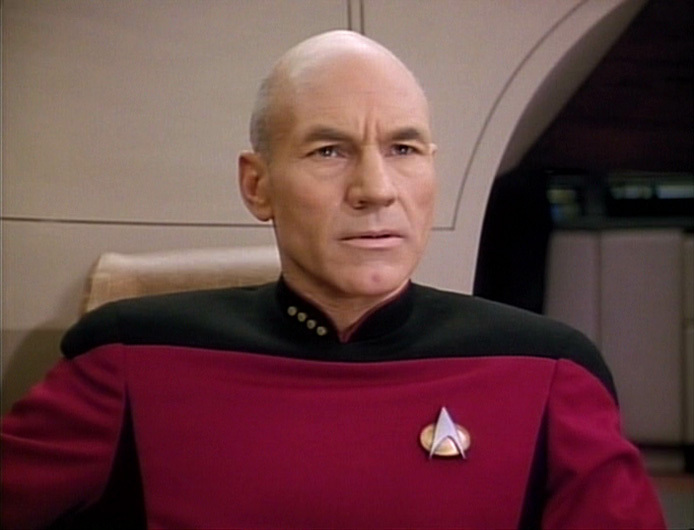
 1·9 months ago
1·9 months agoFor me the benefit of AUR isn’t necessarily the ease of download. It’s the fact that it’s community based and anyone can build a package for any software. I always git clone and then makepkg. I hate using yay because I want to read the PKGBLD myself and check the hash. I’ve found some obscure software via AUR that I wouldn’t be able to easily download on other distros. Further more the AUR website allows comments from the community which encourages bug fixes and/or a dialogue with specific package issues.
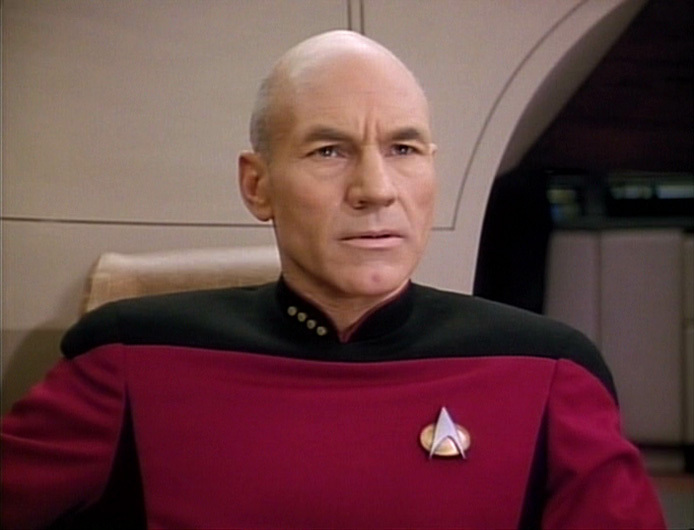
 2·9 months ago
2·9 months agoAUR is also amazing
He said he’s an IT professional for 20 years. That’s like the epitome of patience for reading documentations and troubleshooting
alacritty
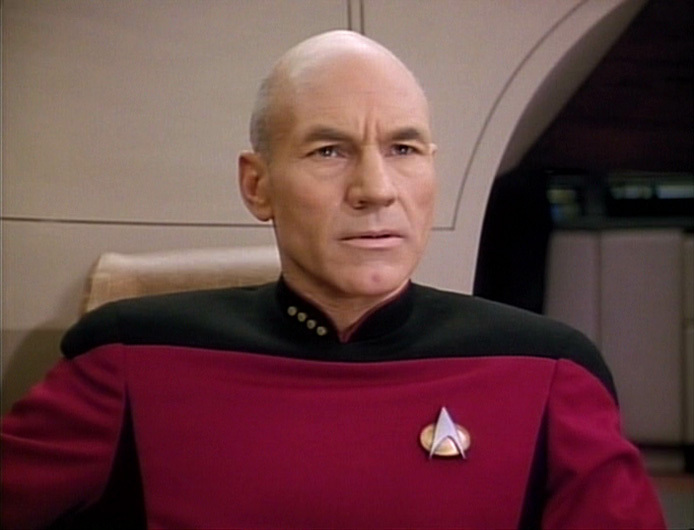
 1·10 months ago
1·10 months agoWell I ended up building my own house from scratch (in terms of this analogy). I don’t use any DE at all haha
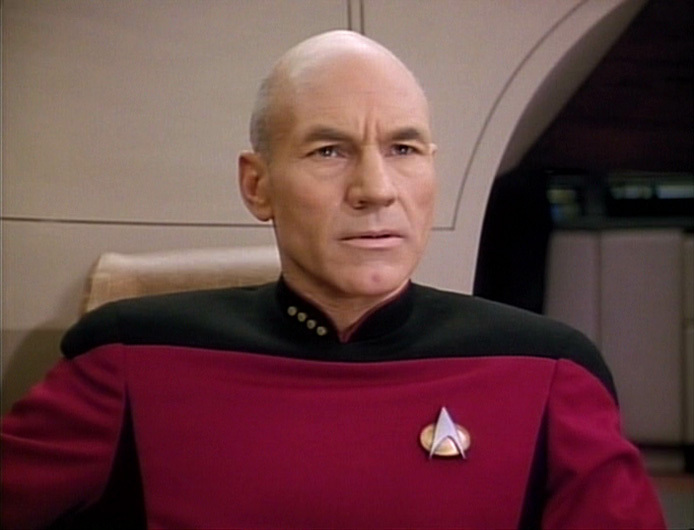
 61·11 months ago
61·11 months agoLinux Mint. There was just too much crap on the desktop
This is the UI of my nightmares
Honestly you can use Openbox right out the bag if you really wanted to. If you need to configuring autostart and hotkeys and the menu is really easy
No DE. Just openbox + polybar + rofi
Definitely give it a shot, especially if you already know C. Getting your laptop set up the way you want can take some time at first but libinput makes it easy. I’ve never had issues with Arch on my desktop + lenovo thinkpad, and I update it two or three times a week. It’s honestly surprisingly stable for a rolling release, unless you don’t know what you’re doing. There has been a couple times where I’ve messed up a binary file and had to arch-chroot in from the install medium in order to fix things. This was on me and a learning experience. The Archwiki documentation is the best source of information on the internet. I use it constantly. The AUR is never ceases to amaze me. It has nearly anything you need, even proprietary software. I am always amazed when some obscure legacy software that I need has already been compiled into a package build on AUR. The PKGBUILD files are concise and easy to understand in case you need to make changes to keep up with updated software.
Also it allows for complete control over every aspect of your desktop environment. It makes things so much easier. Despite what most people say I think systemd is great. You can easily view your services or daemons and have complete control. It makes using my OS a breeze and I am able to pump out scripts, or even run projects through hypervisors quickly and efficiently. I will likely never go back to another OS or distro for that matter, so dive in!
Wow these seems really cool, good job and thanks for your contribution! I am gonna check it out!
Hmm I’ll check out the battery optimization guides. I understand Gentoo is probably the best for overall optimization but I’m not advanced enough to use it.

I remember in high school when I set up my environment up similar to this with the cube workspace. Now I just think it’s more inconvenient then instantly hotkeying to a specific workspace