

So does he go to prison or something? Or did he get a fine to pay?


So does he go to prison or something? Or did he get a fine to pay?


Walkable as is in “enjoyably” walkable. Walking across a Walmart parking lot across a 6 lane road, and then to across another large carpark of nothingness to maybe a bus stop, all the while trying to not get hit by a car is not a classification of a walkable city.
Worth a watch https://www.youtube.com/watch?v=REni8Oi1QJQ


Soon we will all be plastic. Its already in our food and water.
What i really think about is these are only the effects so far from the plastics that have started to break down from when plastics were created (smaller quantities). What happens when the plastics of today start to break down (larger quantities).
Kind of like the effects of oil (air pollution) being felt 30-50 years down the line.


I have tested both lingding and linkwarden. Lingding was easy to use and did the basics in bookmark management. Though I settled on linkwarden for its saving of webpages in different formats with folder and subfolder organisation in the UI.
Both are good options, but linkwarden seem to be more power user focused.
New fave sub!


Examples like these show its never to late to shift a city from a “car centric” design to a pedestrian focused design, with bus, tram, light rail, or subway routes.
Cities should be designed for people first, as opposed to cars first.
Pedestrian cities are also in a way cheaper in terms cost & mantinace of infrastructure, such as less traffic lights to maintain. Traffic lights are by far the biggest money sink for a financially struggling city, not to mention large parking lots that provides no return on investment.

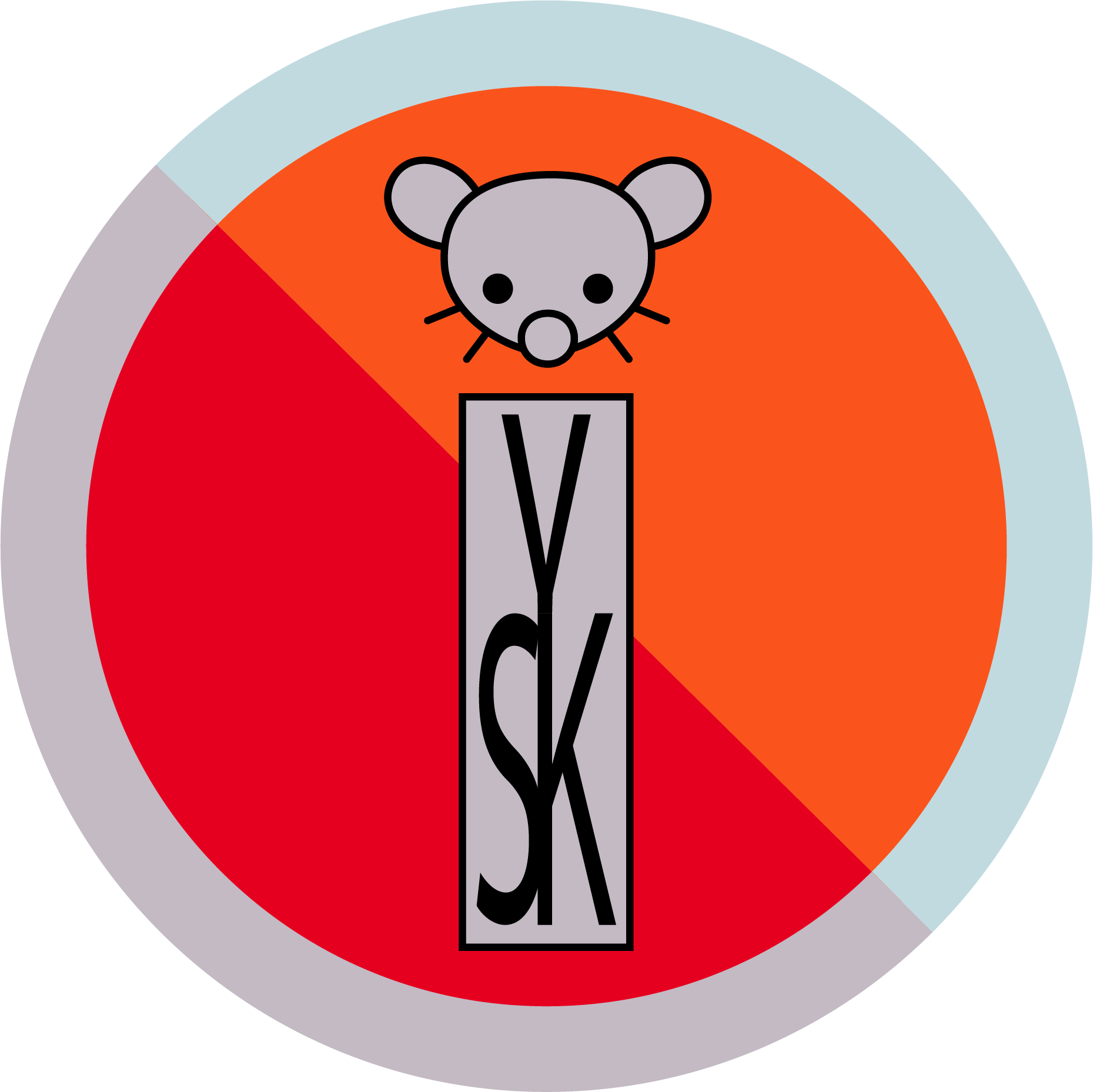
You and me both, hopefully its not just being shipped to india.

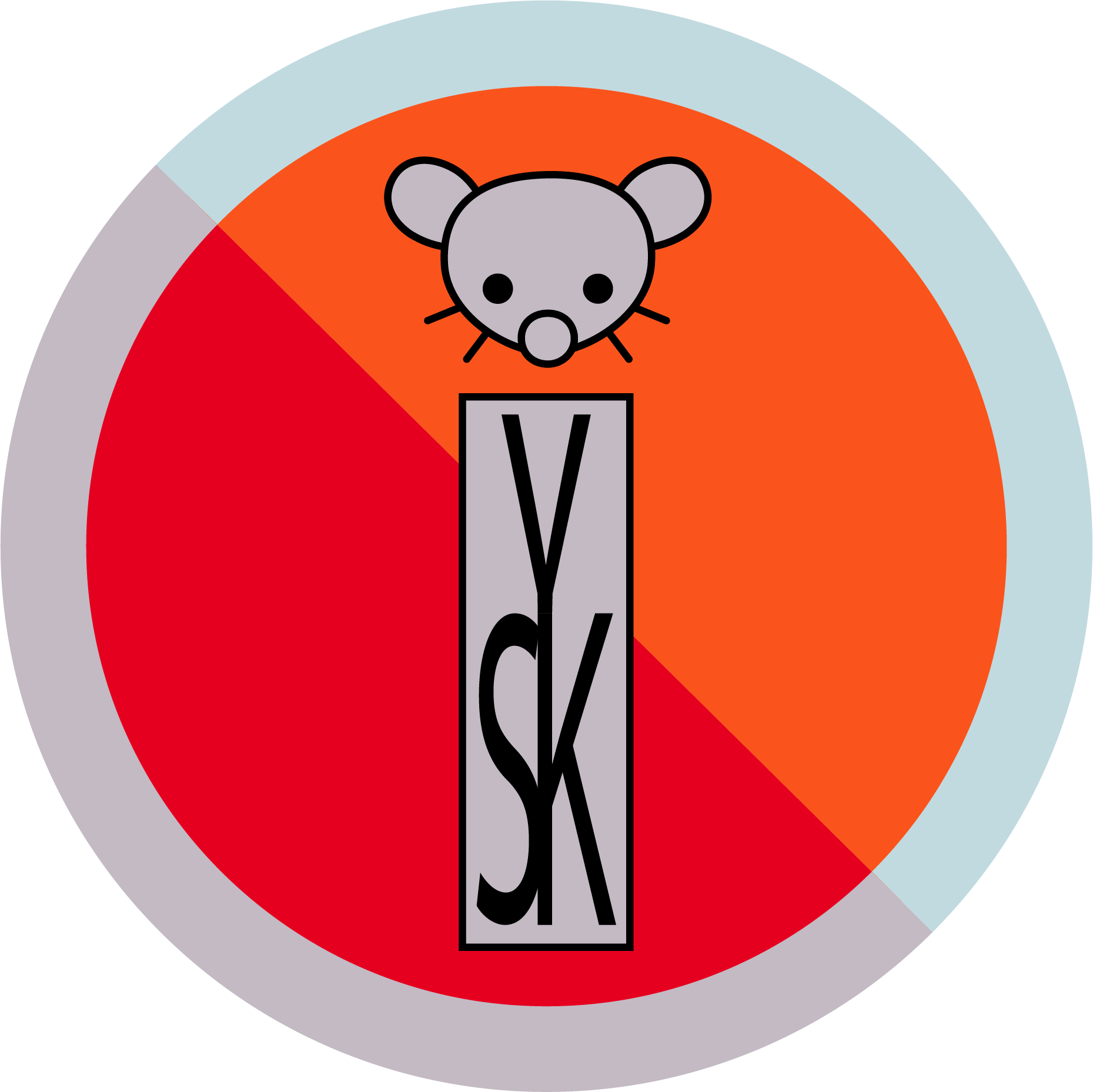
Unfortunately this could be the case and the cynic in me feels this could be a green washing scheme like you said.
But hopefully with what some cities are doing now with charging the full economic and social cost of blue & black bin programs to companies and manufactures this could start having a real good impact.
Specially since most manufactures shift the cost of recycling and trash to communities and tax payers. Instead this cost should be internalised by the manufacturer and retailer.
Hopefully this kind of shift promotes better sustainable packaging, and prevents things like planed obsolescence and fast fashion.


But that still is somewhat odd, like if I buy a car I can take it to any mechanic to get it fixed or modified. I would then need to pay them, but I own the car.
The mechanic should not be arrested for modifying my car.
I suppose the “grey zone” is if the modifications allow the owner to access unpaid content. Like maybe heated seats ;)


Such a weird thing to be arrested for, stealing physical items sure, modifying an item you already own and paid for, no way.

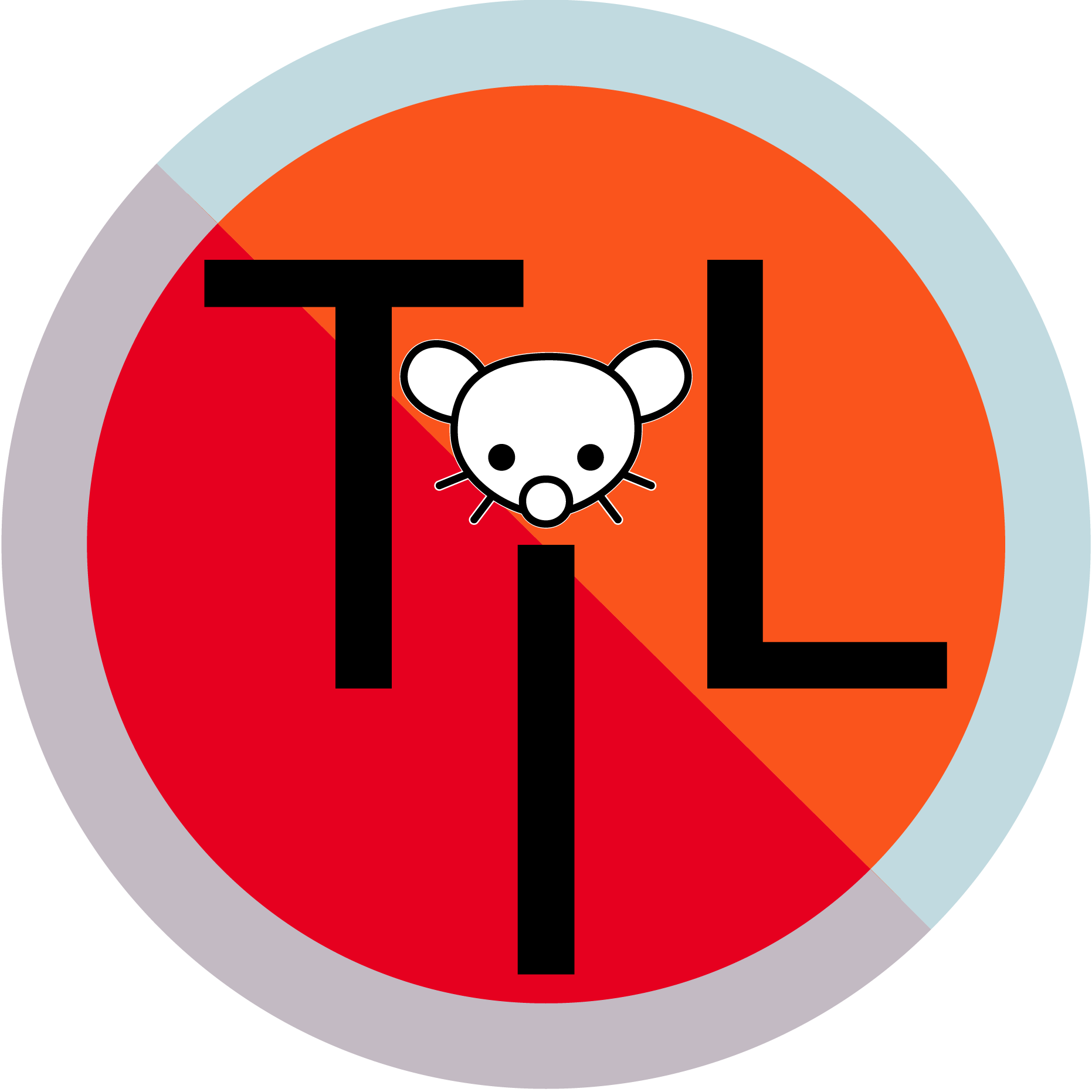
I wish cities and elected officials would have the same mindset. Instead the best action for some reason has become inaction.
Best to do nothing, then have one group or another hate you?


I would find this interesting and useful as well, especially as one of the things holding me back from ditching chrome all together is all my bookmarks.
Would love to somehow import them all into linkwarden to have a centralized bookmark location.
Seems like the N100 is your option if you are only choosing between these two. Personally I am in the same both as others here, where desktop hardware is my preference at the moment especially if I can find combo deals for mombo/cpu.
Though my recommendation is to consider a board that would support PCIe for a potential LSI HBA card, stay away from any other sata expansion cards unless you don’t value your data.
If you do ever pick up a LSI HBA card with support for either 8/12/24 drives I would also state to plug the whole pool into this card and not mix and match between onboard SATA connections and the card.
A boot drive can still connect to a SATA connection on the board as it not part of the pool.
I’m running my NAS on a 12 year old motherboard with 16gb of ram the max the board supports. Though I wish I could bump this up now after running this system for 9 years.
I would recommend having a board with at least a PCIe slot so if you ever need more drives you can plug them all into a HBA Card. My board has 3 and I use 2 of them at the moment. One for the HBA card that supports 24 drives and another for a 10gb NIC.
The third I would probably use to add another HBA card if I expand drive quantities.
I got the same setup with eight 18TB Exos drives running in a RAIDz2 with an extra spare. Added to this though I got another vdev of eight 12 WD reds with another spare.
With this I can have 2 drives fail in a vdev at any point and still rebuild the pool. Though if more than 2 drives all fail at the same time the whole pool is gone.
But if that happens I have a second NAS offsite at my bro’s place that I backup specific datasets. This is connected with tailscale and a zfs replication task.


You have an excellent point, it seems like tailscale would have a larger attack surface.
I wonder if credentials are hashed in some way on tailscale servers, so even with an attacker gaining access to their servers it would essentially be useless to them.


My setup consists of the following:
Unraid, most services I self host run in docker here. Things like plex/jellyfin, nextcloud, unifi could controller.
Proxmox, used to virtualize my pfsense after I moved away from my unifi USG router. A few Linux and Debian headless virtual machines run here as well. Had pihole virtualized here as well but switched over to pfBlockerNG to consolidate.
TrueNAS, all my media shares. I also sync my desktop environments here to have a consistent windows desktop across my desktops and laptops.
Home assistant running on home assistant yellow. Runs a few add-on services.


Tailscale would be the most “secure” as you have no ports open and only you can access it. Keep in mind your services will only be accessible by you along as all your devices connect to your tailscale instance. Sharing access is possible but will require some explanation.
Wireguard is another option, just as secure as the first option, it will need one port open but the port only responds if you are connecting with proper keys/authentication. Like tailscale you can only access your services if connected to your wireguard instance.
Reverse Proxy, any version you choose will work, it depends on your preference of layout and user interface. Nginx proxy manager, haproxy, traefik. Each accomplish the same with different levels of setup, I listed them in my ease of use. If you use pfsense as your router haproxy installation is easy and there are plenty of guides about setup. Nginx proxy manager you can also find a bunch of setup videos where it’s running on home assistant.
With a reverse proxy you will open port 443 and in your firewall rules point it at your reverse proxy. Your proxy will then direct traffic to any one of your services. You will need a domain name so you can access service1.mydomain.com or service2.mydomain.com from anywhere on the web.
With a reverse proxy and any public website I recommend to run them behind a ddns like CloudFlare. You can do this for free and it helps protect your services against DDoS, bots/crawlers, and it obscures your HomeLab IP, as all incoming traffic goes through CloudFlare and then get directed to your HomeLab.
Additional security that can be implemented within your firewall is to block all traffic not originating from your country, or even only allow specific IP addresses.
I use a combination of all this above where a few services run publicly accessible, and everything else is accessed through tailscale or wireguard. Internally I run haproxy on pfsense where public service are proxied.
I also run nginx proxy manager for my local services, this allows me to access my local services such as service1.local.mydomain.com with a full SSL certificate. So once I connect to my home network with tailscale/wireguard I can type in these domain names into my browser. At some point I will move these into haproxy with its own frontend for internal services.
Yup with inflation the $60 would be somewhere between $80-85 dollars equivalent in buying power.
So its technically cheaper. $60 today is $40-45, 14 years ago.