In simplified terms, LDP is the center. Its policies span center-right and center-left. It’s basically “the government” since WW2 and swings between left and right depending on the specific PM and their faction.
- 2 Posts
- 82 Comments

 331·8 days ago
331·8 days agoEncouraging. However, there seems to be a question missing in the discussion: why aren’t more people taking the reduced hour offerings?
According to the report itself, after the first stage of trial, 86% of the working population started to negotiate for reduced hours, of the people surveyed, 51% were offered reduced hours and only 14% took them. It’s an unprecedented large proportion, but still less than one would expect given the benefits. There are other factors preventing people to do so. I hope there will be a follow-up research to find out why.

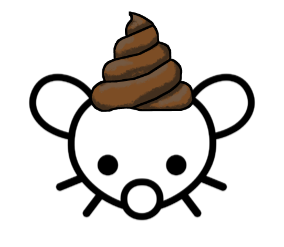 201·10 days ago
201·10 days agoA rare shot showing sandworms forming a pattern known as OwO.

 4·10 days ago
4·10 days agoLinux Foundation (of which Linus is an employee) is an US entity. RISC-V International foresaw this and chose to incorporate in Switzerland.

 3·10 days ago
3·10 days agoAn update:
If your company is on the U.S. OFAC SDN lists, subject to an OFAC sanctions program, or owned/controlled by a company on the list, our ability to collaborate with you will be subject to restrictions, and you cannot be in the MAINTAINERS file.

 9·10 days ago
9·10 days agoThat’s more like his opinion or a post facto justification. Turns out it is a US thing.
If your company is on the U.S. OFAC SDN lists, subject to an OFAC sanctions program, or owned/controlled by a company on the list, our ability to collaborate with you will be subject to restrictions, and you cannot be in the MAINTAINERS file.
So to get back, you have to basically prove that you have no relations with OFAC SDN companies.
This update is from https://lwn.net/Articles/995186/
This is a triumph. I’m making a note here, “HUGE SUCCESS”.

 71·23 days ago
71·23 days agoBullshit Jobs get bullshit treatment.

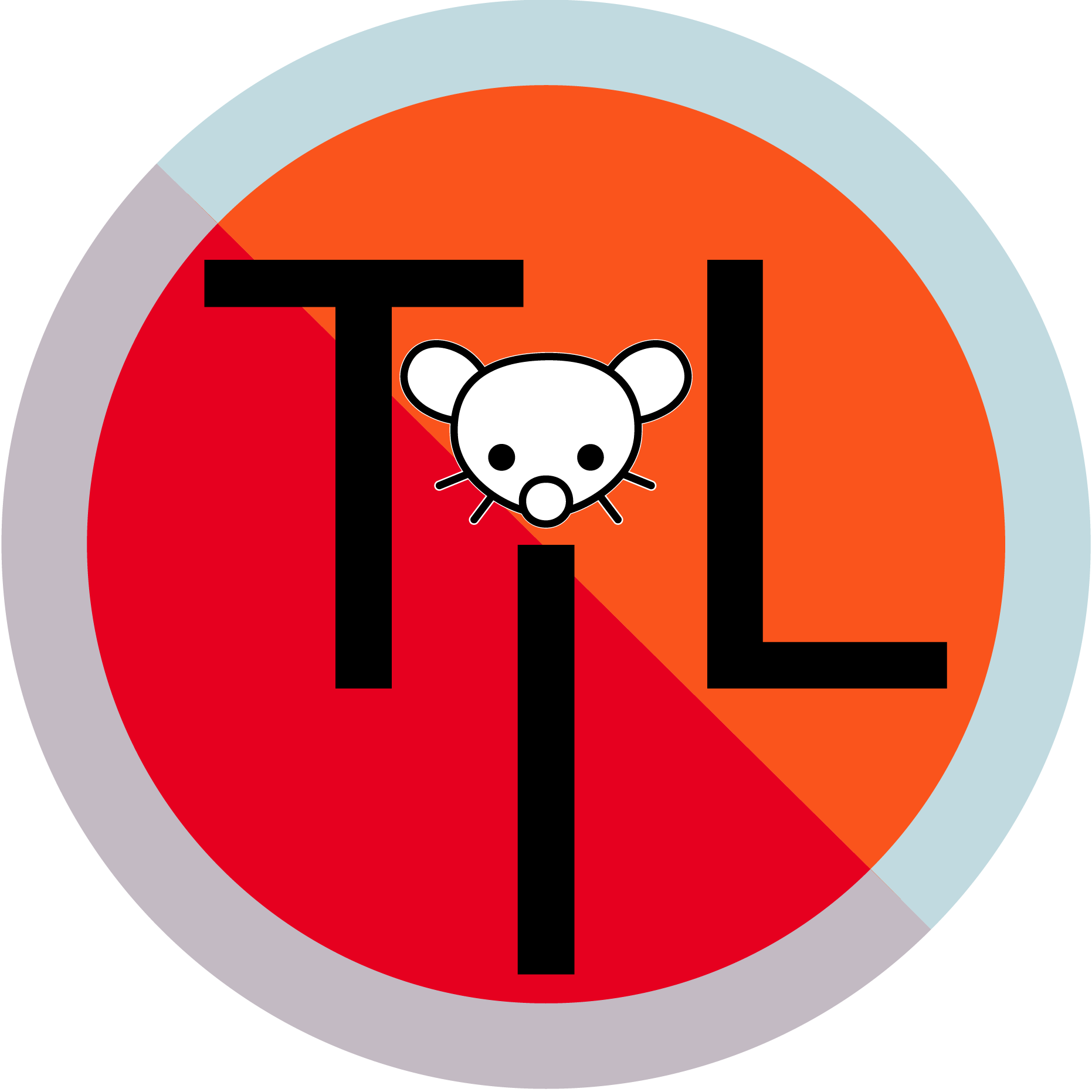 23·23 days ago
23·23 days agoJ Moore, the Moore in the wildly used Boyer-Moore string search algorithm, has a first name of a single letter, J. It’s not an abbreviation.

 1·25 days ago
1·25 days agoIt really is like that. I found a report on People.cn from 2015. I guess it’s just the impact range is expanding. Personally I only heard of people experiencing this post-covid.

 1·25 days ago
1·25 days agoFor people not in public sectors, application for passports are okay-ish.
For others, I can only speculate. Most of the public sector workers already have passports from years ago. I don’t know if they have any kind of restrictions on new applications. To me, the Immigration Administration of the Ministry of Public Safety (who issues passports) feels more like a “routine” type of branch of the central government, but I could be wrong.

 302·27 days ago
302·27 days agoIt’s been that way since 3 or 4 years ago. The way it works is that you’ll hand in the passport and if you want to use it, you’d have to apply for it. The party branch (党委) usually has quotas for each year and therefore will seek excuses to reject the application.

 3·28 days ago
3·28 days agoUnless you do something special depending on the day (like going to church on Sundays), aren’t the two options the same? They are both 4 up 3 down periods.

 6·1 month ago
6·1 month agoHaha, but it’s really a pack of tools, more like a toolbox.
Now don’t look at the lamp next to your sofa too closely.
// TODO: Leave the code cleaner than you found
In recent git versions (>2.23),
git restoreandgit restore --stagedare the preferred ways to discard changes in the working tree (git checkout -- .) and staged changes (git reset --) respectively.

 16·1 month ago
16·1 month agoMy point today is that, if we wish to count lines of code, we should not regard them as “lines produced” but as “lines spent”: the current conventional wisdom is so foolish as to book that count on the wrong side of the ledger.
——On the cruelty of really teaching computing science - E.W. Djikstra

 12·2 months ago
12·2 months agoIf you are looking at learning CS in a more holistic manner, there’s Path to a free self-taught education in Computer Science!. It’s a list of courses, categorized by topics, which are exactly what a CS undergraduate would learn. It might feel daunting at first, but you can pick any interesting topic and dive in.
I especially recommend CS50P for beginners.
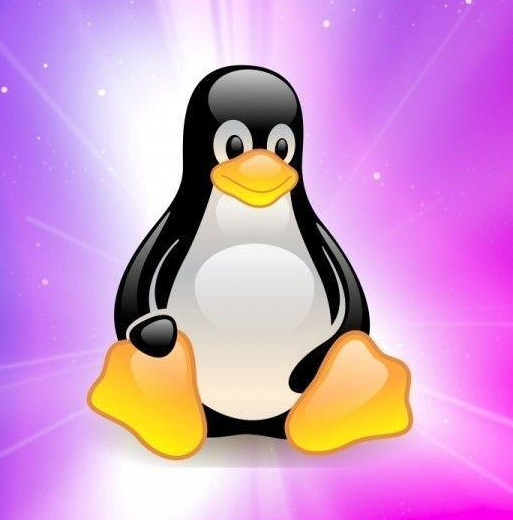


Happy [object Object] birthday!