there’s a community edition (portainer-ce) which is totally free to use
adonis
- 4 Posts
- 20 Comments
- install proxmox & create VM with favourite distro
- setup docker & portainer (for gui management)
- have fun

 1·1 year ago
1·1 year agoYeah, I’m not that concerned about receiving, since I was able to send a mail with
swaksand it came through in proton.So, the forwarding system is basically like running an own mailserver, right?

 1·1 year ago
1·1 year agoI checked out addy too, but SL and their browser extension seem just more feature rich.
wait… it ain’t 1.0 yet, but it still fully works? noice!

 17·1 year ago
17·1 year agoHave you tried running any of those through wine?

 122·1 year ago
122·1 year agoWhere’s the GNU part?
/s

 1042·1 year ago
1042·1 year agoNew user: I have a problem 😊
Everyone:👍
- are you on xorg or wayland?
- pulseaudio or pipewire?
- what WM/DE are you using?
- amd or nvidia?
- what distro?
- systemd?
New user: Nevermind 😮💨
separate nvmes for the root-fs and for my users home folder.
configure /etc/fstab to point nvme to /home/username.
Done! I can wipe and hop as much as I like, and everything’s just there.
Tbh, i only hopped once, from Arch to Fedora and it was painless.
Damn… I’m already looking forward to this. Looks promising.

 1·1 year ago
1·1 year agobut I got the g502 x plus, which came out last year. my current g903 works with piper too.

 1·1 year ago
1·1 year agooh no, that’s a bummer. I really need that free spin

 2·1 year ago
2·1 year agoI am on X, and I use xmodmap for my keyboard… but I didn’t know it can remap mouse buttons. Thx.

 1·1 year ago
1·1 year agoactually, this one looks pretty cool. I too don’t use more than two thumb buttons, which is enough.
How’s the scroll wheel?

 6·1 year ago
6·1 year agocool… didn’t know about this one… but considering my 3d skills, the scroll wheel would get stuck and the buttons would fall apart 😅

 6·1 year ago
6·1 year agoGo home, chat-gpt, you’re not welcome here.

 2·1 year ago
2·1 year agothis is onlylimited to rgb and dpi for mice, due to Razers license restriction prohibiting reverse engineering.
what other source did you use? If you mean, you downloaded the drivers from nvidia website, etc… pls don’t do that.
the goto-way on Linux is to always use the package manager, simce this makes it easier to keep everything up to date.
If however, you did use pacman, than that’s all fine. nvidia-inst is just a wrapper for some other things that need to be taken care of.
Also, nvidia is known to be troublesome on Linux, so it always needs some manual intervention here and there.
that’s an nvidia issue for sure. When I had my nvidia laptop, I had nothing but issues with it.
However… you need to install the nvidia drivers and nvidia-settings. There you can configure the monitors and it should work as expected.
edit:
It’s on me for choosing a broken distro but I kinda like it otherwise
There’s nothing broken with EndeavourOS. I’ve had it for a long time and it served me well


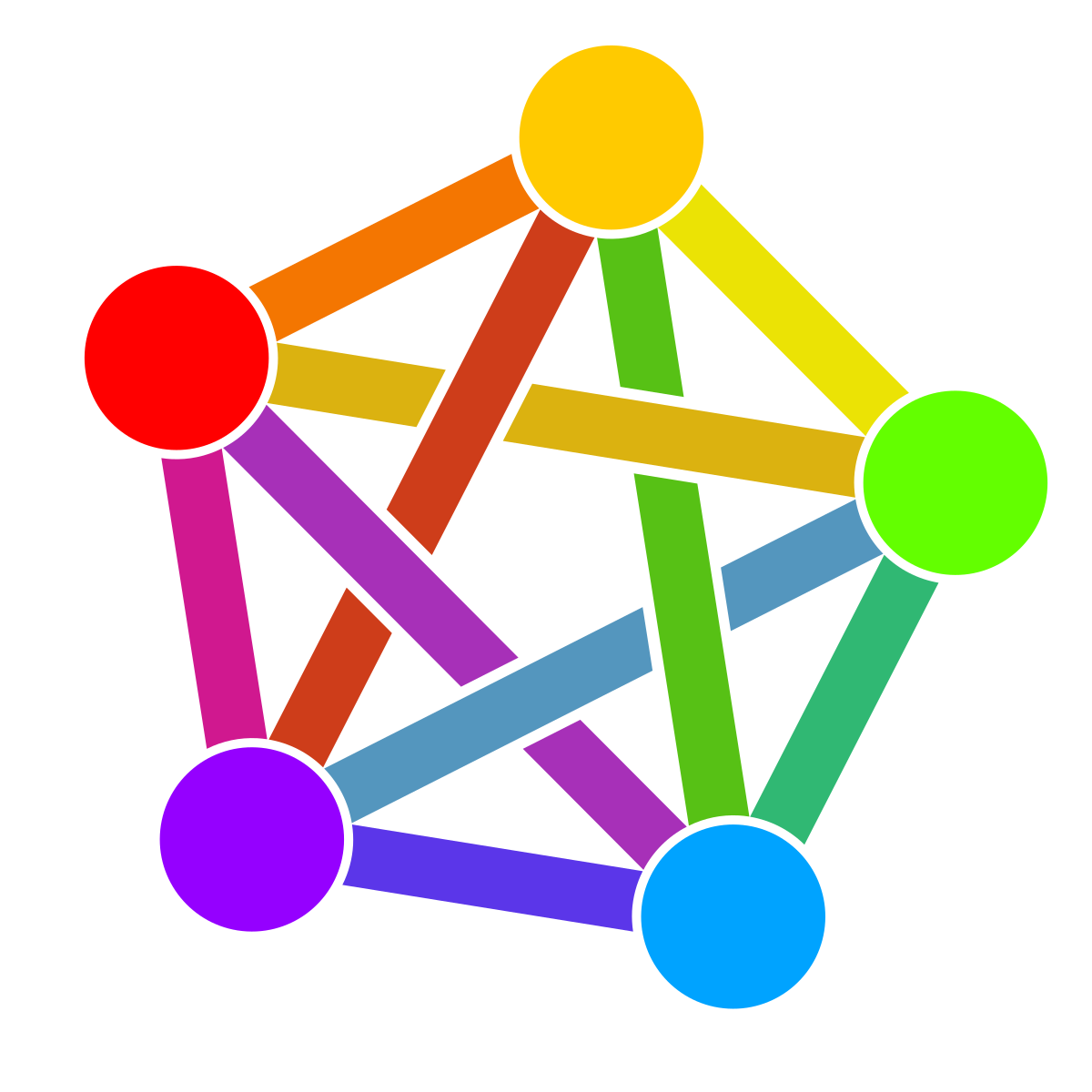
OMAD (one meal a day) and intermittent fasting is even healthier