- 2 Posts
- 36 Comments
I’m sure Microsoft would be supportive of that point of view. And with their wealth and lobbying power … … Lets not mention it again, and hope for the best.

 161·16 days ago
161·16 days agoHey, no one is trying to stop you from doing that. I’m sure it is very convenient for you.
My point of view though is that automatically uploading my personal files to some corporation computer on the other side of the world should not be the default when I try to save something. Maybe sometimes I’ll want to use that feature, but there are a variety of reasons why I don’t want it most of the time. And I definitely don’t like having to jump through hoops just to avoid it.

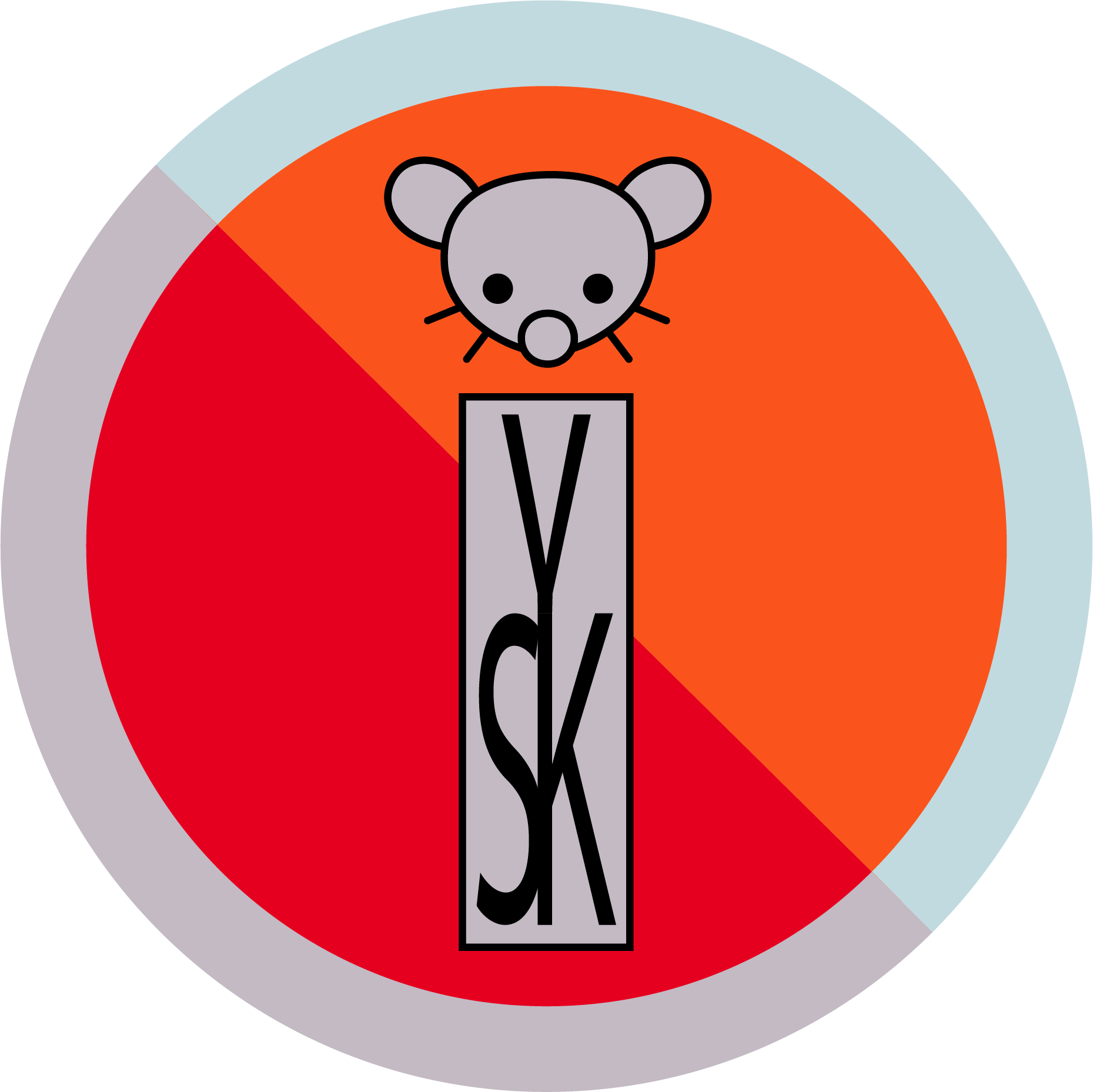 2311·24 days ago
2311·24 days agoTo me it is weird that every day on lemmy I see new posts complaining about all tankies… but I never actually see any of the content they are complaining about. And outside of lemmy, I never see or hear the word ‘tankies’ used at all. I’ve asked a couple of people I know in real life if they ever seen discussions about it in their parts of the internet, and none of them people I’ve asked have ever heard the word before.
So… like I said, I find it weird. It’s like some kind of lemmy boogieman.

 1·25 days ago
1·25 days agoThe “and more” is the worrying part. They’re telling us that some of the things they are adding are not ‘features’. So then what are they?
Ads, probably. That’s the trend these days. More and more ads, in everything, everywhere - just really probing the limits of tolerability.
Nar. On Earth we’ll ‘only’ struggle to grow enough food, due to large previously productive parts of the world becoming unusable. We’ll still be able to breathe.

 71·2 months ago
71·2 months ago0.1% chance would be huge. That kind of probability is an unacceptable risk even just for a personal injury, let alone the destruction of all life on earth.
 73·2 months ago
73·2 months agoI don’t feel any rage about that. Not even a hint of any possibility of anger, regardless of mood or whatever. I don’t think it is rage-baiting. The point isn’t to induce rage. The point is just that men are dangerous and often don’t acknowledge it.
 7·2 months ago
7·2 months agoKoalas aren’t bears though. So I guess that pushes up the average danger of your set of bears.

 11·3 months ago
11·3 months agoYeah. It makes no sense. A totally crazy mental block. Irrational and nonsensical. No sane person would ever write like that. No chance anyone would ever want to express themselves in that way unless that had some kind of twisted sinister motive. We shouldn’t allow that kind of thing here. We need to make sure everyone on lemmy knows that it is not what we want in this community. Lets keep this discussion going to make sure this wisdom is heard.

 11·3 months ago
11·3 months agoOh my god! You’re right! I see now! Thanks for clarifying that. It was totally absurdly juvenile and silly of them to write like that. Should we really even tolerate that kind of behaviour here on lemmy? I didn’t understand how bad it was until you explained it to me - but I’m sure glad you did, because now it is so crystal clear that the way that they expressed themselves was ridiculous and possibly even harmful to the community.

 11·3 months ago
11·3 months agoYou think it’s juvenile to self-censor? Have you never heard and adult use swear-adjacent words when talking? This happens for all sorts of reasons. If you think this is a childish thing to do, then I can only assume social norms are very different where you. I can’t think of any child I know ever self-censoring in this way. They’d either swear, or not swear. But I do know of adults who do it.

 32·3 months ago
32·3 months agoObviously the semi-censored version isn’t the same - otherwise you wouldn’t be talking about it. And the author has told you that it was a stylistic choice to use that different version. That’s enough, isn’t it? And judging by the reactions here, apparently the semi-censored version is even more hard-hitting than the full word!
Swearing is used for emphasis and to invoke a reaction. The attention it has brought here seems to show that it has invoked a reaction and captured people’s attention. Maybe that drawing of attention means it was fit for purpose - or maybe not. In any case, it was the choice of the author to do it like that.

 3·3 months ago
3·3 months agoSuddenly I’m reminded of the mayor in The Wire.
I don’t think you appreciate how strong chess engines are these days. Humans don’t stand a chance any more.

 0·6 months ago
0·6 months agoTo me it is super weird that GrapheneOS positions itself as a way to degoogle - but it is only supported on google’s Pixel hardware.

 4·7 months ago
4·7 months agoYou’re unlikely to be in conversation with hundreds of millions of people at a time; or even thousands of people. Conversations happen with just a handful of people. So those platforms with billions of people perhaps allow for some ultra-niche subgroups, but otherwise are just providing a lot of low-value noise with the additional people.

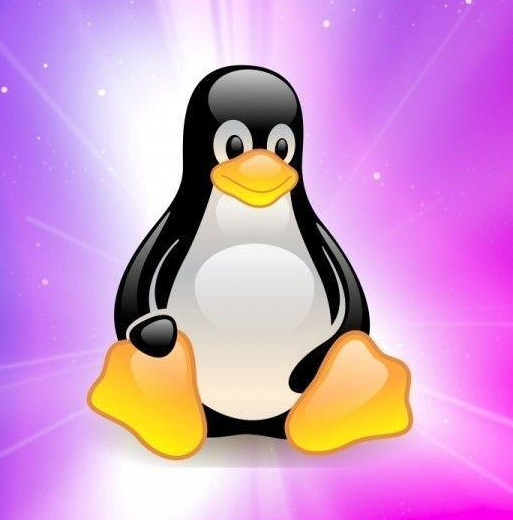 1·7 months ago
1·7 months agoGood to hear! My main computer is my desktop, running Mint. (I’m using it right now.) But I also have a Surface Pro 4 that I use for work. It has no problems and works fine on Windows… but I have been wondering if I can move that away from Windows as well. So its encouraging to hear that it has worked for you.
Does Mint have good support for the stylus and touch-screen on the Surface 4? (I imagine the Surface tech might be specialised to Windows a bit, so I wouldn’t be confident those would work immediately in Linux.)
Too real. I booted up windows last week because I wanted to test something quickly before going to bed… starting it and testing my thing took about 5 mins; but then shutting down took more than half an hour.
Yeah. Timeshift is good. Fortunately, it is part of the default Mint install, and the Mint ‘getting started’ instructions say to set it up.
I personally needed Timeshift on my second week of using Mint. What happened was that I was that I saw some setting somewhere for linking a google calendar to the calendar app or something like that; and I thought “I don’t really want to see any mention of Google anywhere in the OS, even in a setting that I can just not use”; so I uninstalled the thing that lets you link those accounts… what I didn’t realise is that uninstalling that also uninstalled a heap of critical parts of the Gnome desktop. So after restarting, I had no desktop or anything.
Fortunately, Timeshift is super easy to use, and I fixed it in a few minutes. Easy to break, easy to fix.

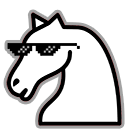
A typical ActivityPub+Lemmy post.