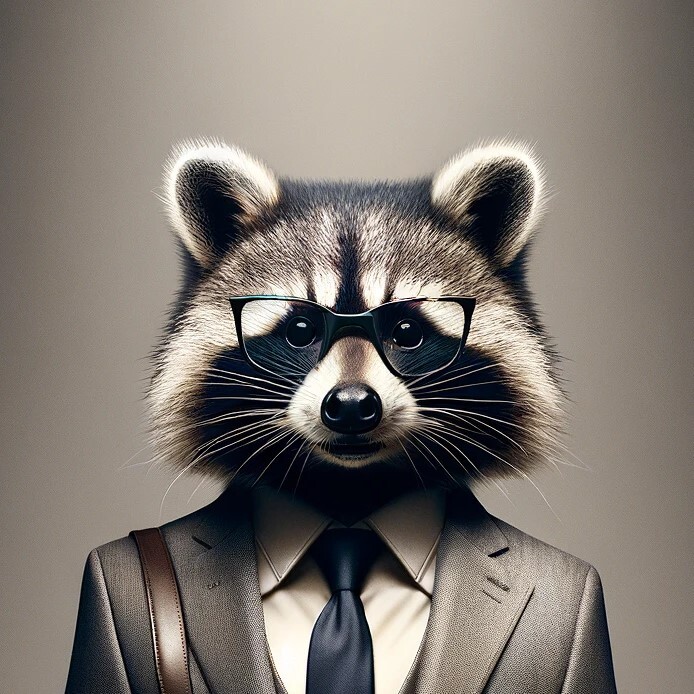

I haven’t seen it mentioned, but a great option that I’ve used a few times before is Mirotalk. There’s two versions, Mirotalk SFU and Mirotalk P2P.
Mirotalk SFU uses a central server where your stream can be sent to, and you’ll receive others’ streams from that same server. Mirotalk P2P, as expected is P2P with WebRTC, and doesn’t require a server (other than the website your watching from). The only downside with the P2P is that it doesn’t handle a lot of users in a single call very well.
Mirotalk is open source, doesn’t require an account, and has nice features like built-in chat, whiteboard, file uploads, and the ability to play YouTube videos directly from the web client.
For Mirotalk SFU, you can either use the demo instance, or you can host your own server to use.
- Link to Mirotalk SFU: https://sfu.mirotalk.com/
- Source Code: https://github.com/miroslavpejic85/mirotalksfu
- Link to Mirotalk P2P: https://p2p.mirotalk.com/
- Source Code: https://github.com/miroslavpejic85/mirotalk



Prowlarr and Jellyseerr are two tools you use together.
Prowlarr is an index manager, for Radarr and Sonarr. With Radarr and Sonarr, generally you’d have to provide individual indexes (in the case of torrents, trackers) for each individual instance of Radarr and Sonarr. With Prowlarr, you basically have a central database of trackers, organized by tags (like movies or TV shows), that will then feed that information to Radarr and Sonarr.
Jellyseerr is like the requesting interface. If you want to watch a show or movie, you place a request with Jellyseerr, that gets sent over to Radarr or Sonarr, and then either instance will then search for the content using the indexes provided by Prowlarr. Radarr or Sonarr will then begin the download, and then organize it within your media files.