

As far as I’ve found, they’re both right. You shouldn’t have to wash your mushrooms, but it’s not a bad idea if you’re not buying fancy mushrooms.
The generic button mushroom variants you’re probably getting at the grocery store are grown in compost, which often contains some manure - ie poops.
But before growing mushrooms it’s pasteurized. Mycelium is picky, and fairly easily out-competed by other stuff, so to make sure you’re just growing mushrooms and not bacteria you basically have to sterilize the medium they’re grown in.
But those mushrooms are often grown in open beds, and harvested by hand. And that means they get that poop dirt right up on them. Will it immediately give you super botulism? Probably not but it’s still kinda ick.
Fancier mushroom varieties from smaller cultivars are the ones that actually don’t really need washed and often shouldn’t be. They’re grown in highly sterile environments and they fruit out of a container, so they never touched the poop. And that’s if they even used compost - lots use straw or wood.
If you do decide to wash your button mushrooms it’s not a big deal, they aren’t actually sponges, and they don’t absorb as much water as some cooking shows say. If they get soggy it probably means they’re old, try putting them in the fridge for a few hours uncovered. It’s basically a dehydrator.

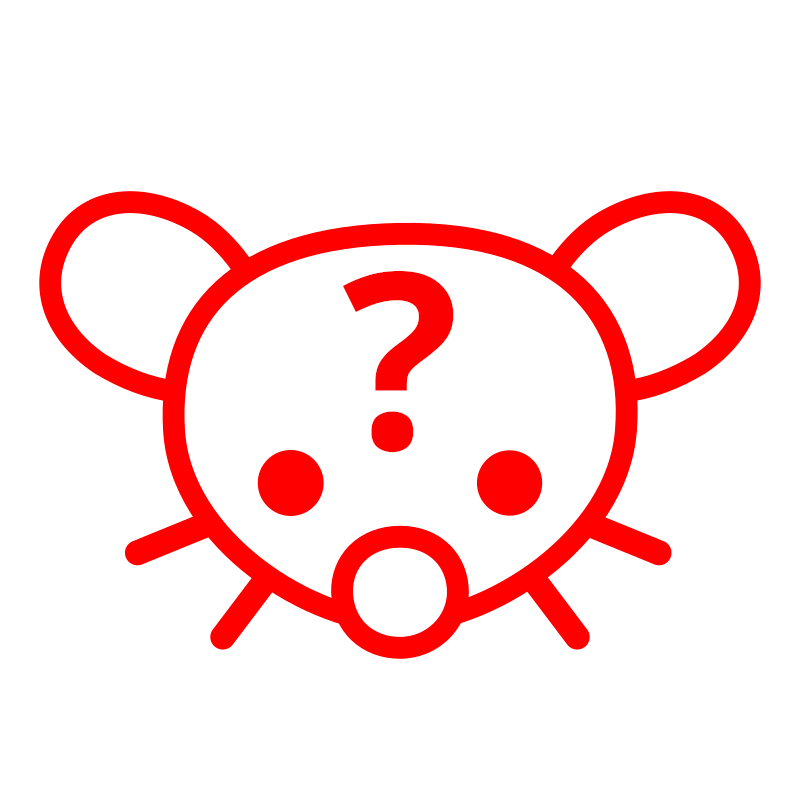



This is the correct answer - I know because I was there 10000 years ago and had to decide between this and buying a special case from koolance. Amusingly they still sell one for the outside.
They can also be handy if you have to do anything weird like route display cables from the GPU to the motherboard like for a thunderbolt display.