

Indoor hast du halt den Vorteil dass du keinen Windwiderstand hast.
Aber es gibt auch Verrückte die Outdoor 1000k in unter 24h geschafft haben: https://www.christophstrasser.at/24h_road_rekord_2021/details_daten_1day1000k/


Indoor hast du halt den Vorteil dass du keinen Windwiderstand hast.
Aber es gibt auch Verrückte die Outdoor 1000k in unter 24h geschafft haben: https://www.christophstrasser.at/24h_road_rekord_2021/details_daten_1day1000k/

Well, I set myself up for this, didn’t I… 😅 Actually I was kind of hoping for a more specific question, as I would need to respond with a wall of text - and I would like to avoid that as it is kinda rude to force people to read so much and it makes discussion difficult.
So maybe 3 options:

Well I wasn’t expecting to find THE right answer in the comments already. Kudos!
And to everyone reading through this post: If you have questions, need more explanations or want to learn more about the options that we have to “stabilize” a renewable energy system and make it long term viable, just ask!

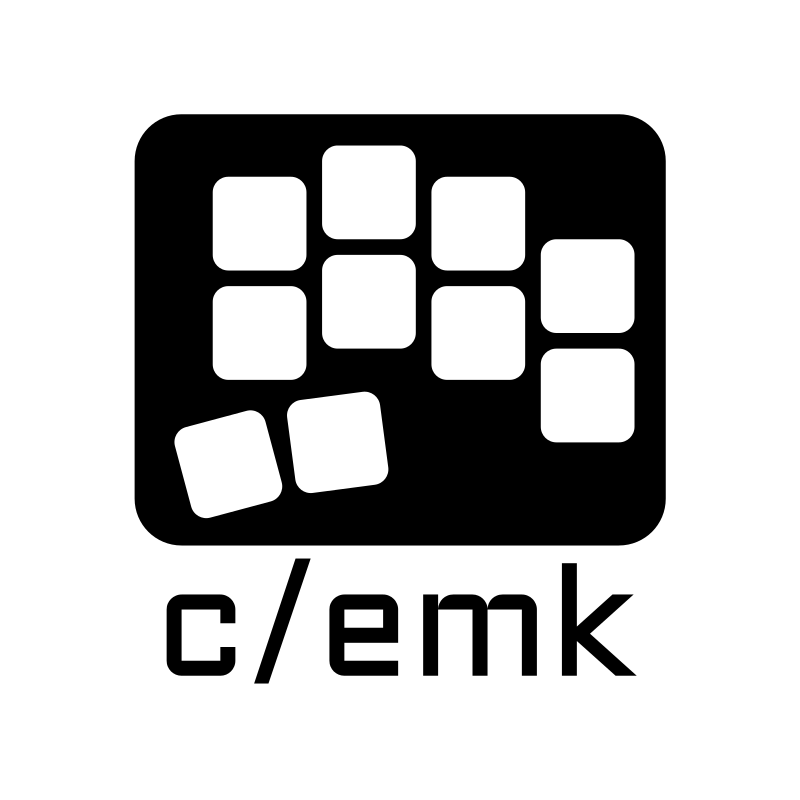
Wait, you’re supposed to adapt? I just fumble my way through the day.


Well, I’m sorry to say, but almost everybody has better passenger rail than the US.
Und der Robin machts! Krass wie der das abgefahren ist.

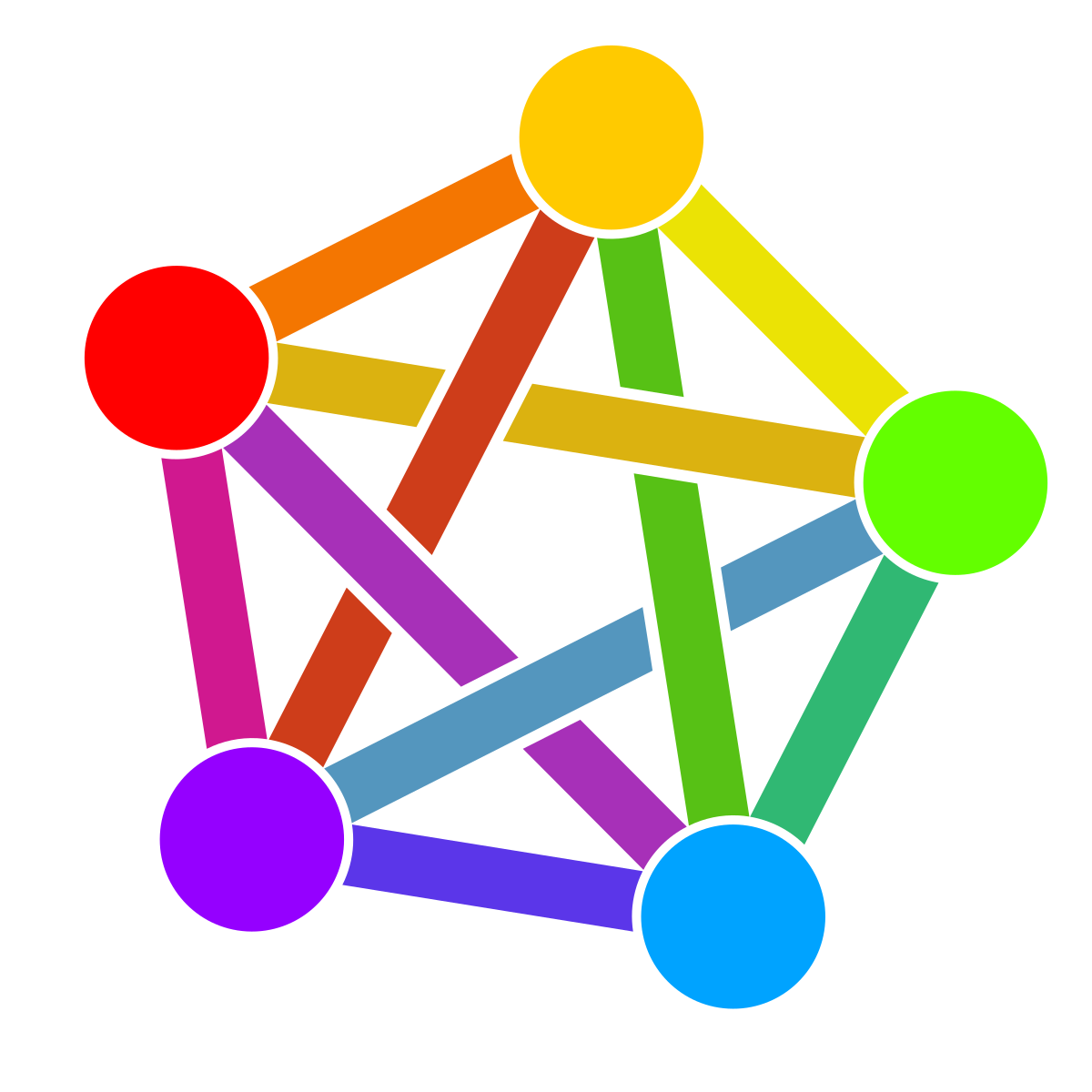
Jesus Christ! It’s almost at 250.000 $ now!
It’s a federated system just like Lemmy, Mastodon, …
(One of the) first step would be to find an Instance that you might like to join. https://joinpeertube.org/instances
Then, an App that can also handle peertube would be e.g. NewPipe - which is also a very good 3rd party app for YouTube and alike. https://newpipe.net/
The sockets look similar to Mill-Max Headers & Sockets. They could be bought at various electronic component outlets. However, the original MillMax are a bit expensive.

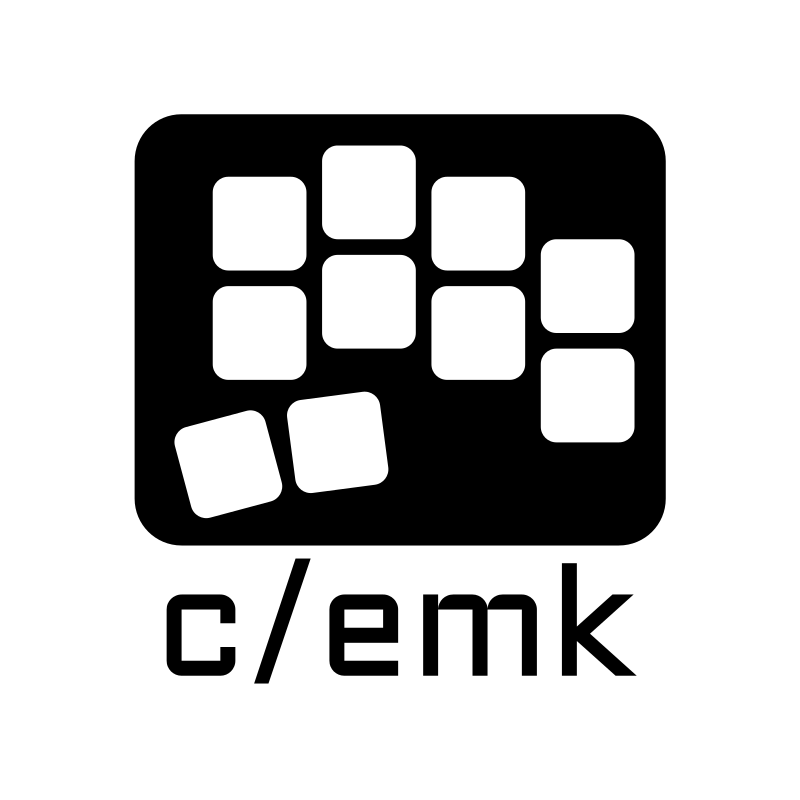
Normally, the isn’t a dedicated FW for right&left. There is just one FW for both and you flash that to both halves. The KB determines which side is right and which is left by either the half the USB cable is connected to ( e.g. FW is configured with “USB half is right side”) or by flashing a small marker to the EEPROM of the controllers to mark them as right/left (this marker us not part of the FW, look for EE_HANDS in the QMK docs).
Flashing with the .uf2 file provided by the webpage, you should get the default behavior of the keyboard and it should generally be working.
If you want to change any behavior (like key layout or anything) you would need to flash the halves with your own config of QMK anyways. That is kind of the neat thing about custom KBs - you can configure your device to your liking.


Is it weird
No. You’re fine.


It will most likely come back due to EU legislation.
Yes. You see that triangle with a line on top of it on the PCB? The line on your diode should be on the same side as the line on that marking.



http://motherfuckingwebsite.com/
“Am I a joke to you?”


Personally, I love Bludit as it is really simple, flat-file and perfect for blogging.
However, you could also look into WriteFreely if you want something with ActivityPub (= Fediverse). Feature wise very very plain and simple, but might noch give you most of the bells and whistles as other platforms would do it. Think of it as an alternative to “Medium”.


Just to be clear: Eating bugs is not vegan. Vegans eat plants.


That is kind an off logic. Sounds more like an excuse for not taking action than anything else. I bet you can dismantle your arguments on your own in no time of you try.


Genau sowas hab ich auch schon gesucht!
Eine Federierte Lösung mit crowd-gesourcten, offenen Touren wäre soooo cool. Richtig gutes hab ich noch nicht gefunden.
Nur FitTrackee als artverwandtes Tool.
You could look into using 3rd party clients to view Lemmy. They often enhance the default behavior with additional features. E.g. Voyager (the one I’m using) has a “keyword filter”.