Redlettermedia, crime pays but botany doesn’t, many a true nerd, nekkid watchmaker
- 0 Posts
- 27 Comments

 17·3 months ago
17·3 months agoHuh, one is holding the other in their arms. With the hubbub, I thought they’d be 69ing or something. People really have to make a big deal out of everything…

 12·4 months ago
12·4 months agoSame deal with ave. It’s fine, his content also started going downhill.
Celebrities gross me out, and my crush turned out to be an insufferable c***.
Not to be depressing… When i was 5 I sometimes slept in bed next to my mom. Woke up one of those days and she was already in rigor mortis. I touched her and she felt like an uncooked turkey, if that makes any sense. Took me a couple decades before I could actually handle an uncooked turkey or like, be around someone wearing her favorite perfume without almost fainting. Nobody knew exactly what killed her, maybe just sudden death syndrome.
If animals count, when i was about 6 my sister had a horse that slipped on the cement and when it managed to pull itself back up… I don’t think it’s totally accurate, but my memory is that its whole body was raining blood a few feet in front of me. Like I remember my vision being framed by blood dripping like a rainstorm from a cloud. Needless to say, it didn’t survive. I remember my dad using the hose to spray all the blood off the cement. I saw lots of dead pets over the years… Between all the wild animals and the back road that everyone sped on, most pets had short lifespans.
Anyway, I grew up through a lot of other fucked up stuff… And people wonder why I’m weird. And if you don’t want morbid answers, don’t ask morbid questions.
Switch pro worked without any tweaks as well.
I use kde6+Wayland. I do like the simplicity of Cinnamon, but it runs games slower than kde, even though mangohud claims they run at the same speed. For example, in Cinnamon it’ll say 60fps when it’s clearly in the 30s-40s, and kde actually runs the same thing at 60fps. This is with every tweak i could find, and yes, including turning on the setting to turn off compositing during games.
Kde6 is still quite buggy at times, but I’m really enjoying Wayland’s smoother general behavior over x11, even with x11 stuff like wine/proton. This is on arch + AMD rx 6600 xt. I used old gnome 2, then mate, then Cinnamon for years, but if KDE can clean itself up a little bit (no judgment tho, i get it) it may be my permanent DE. Generally when i go to report a bug, it’s already reported by someone else…

 19·6 months ago
19·6 months agoI say this a lot, but “nomacs” image viewer/editor. I take a lot of time lapse videos and I have directories of like, 50000 identically-sized images each on a smb server over gigabit ethernet and nomacs can open from a directory and quickly cycle through the photos using the arrow keys, without resetting the current pan/zoom setting (important for me), without any trouble. It takes about as long to open the directory of photos as it takes for my samba client to download the directory data.
It also has a lot of cool little quality of life features, including lots of shortcut keys for overlaying metadata and such. It has basic image editing capability as well. The only other image viewer I use is digikam, which is more for organizing personal photos. Otherwise it’s all nomacs, baby.

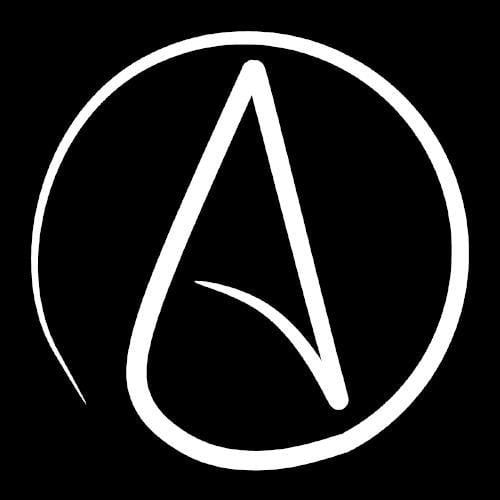 0·6 months ago
0·6 months ago“DNA” rotating the wrong way never fails to mildly irritate me.
 4·7 months ago
4·7 months agoYou mean Gabriel Knight?

 7·7 months ago
7·7 months agoLess relaxing if you know that it has actual goals. There’s no actual repercussions if you fail, you just don’t get patted on the back as much. If you have that perfectionistic, completionist attitude, there’s still a tiny bit of stress. I wish the game had 0 expectations, but it’s still mostly relaxing.

 51·7 months ago
51·7 months agoI don’t want to give anything away for people, so I’ll just say that I never really appreciated the climax/ending part. It was pretty good up until that. I actually couldn’t help but start laughing the first time I saw it, which I doubt was the intended reaction. Basically the movie turns into schlock.

 3·8 months ago
3·8 months agoI mainly use kdenlive, but blender has some advanced filters and features that kdenlive doesn’t yet, so I have to use both.
Portal basically is an interface/backend for flatpaks to interface with toolkits & DEs. If you don’t use flatpak, xdg-desktop-portal and associated backends should be removable. Even if you do, try removing the gtk and gnome backends w/apt. Hopefully it won’t try to remove a ton of stuff due to dependencies. Then, reboot and see if the slow loading problem goes away. If it does, you can try re-adding one or the other and see if it comes back.
Does logging in take forever as well?
Also after some cursory research, some people have had problems with portal on Mint after updates as well, just like on Arch. So… definitely try it.
Random shot, because it’s probably not an issue on Mint like it was on Arch a few months ago, but xdg-desktop-portal problems can cause apps to take forever to load, but run fine once loaded.
edit: Try removing xdg-desktop-portal-gtk and/or xdg-desktop-portal-gnome

 1·1 year ago
1·1 year agoHave you tried a running a different distro live f/usb or something like that? Doesn’t seem likely that it would help, but who knows…
It’s unlikely the kernel or other low-level code is the problem on 10 year old Intel hardware, though. I’ve run numerous distros on numerous different machines, many of which were Intel-based, over the last couple decades, and never had this kind of basic, low-level problem with SATA before without it being the cable or controller. Oh, I just remembered: check the PSU as well if you can. A faulty PSU could have a bad rail or wire or something that leads to these problems. If you have a known-good one lying around, depending on the motherboard, you could try temporarily hooking it up to the board and drive and see if it changes anything.
To eliminate Linux as a potential culprit, you could try to install Windows (7, 8, 10, whatever) and see if it exhibits similar problems.
Can you be more specific when you say “plays videos”?
Like in vlc, or YouTube, or something else? What videos? Like, 4k hevc videos, or literally anything?

 23·1 year ago
23·1 year agoIf you are getting actual hardware/sata errors on the host (not sure if that’s exactly what’s happening from your description), and multiple drives have had a similar problem, I’d suspect the sata cable or controller/mobo. Intel had a lot of weird sata issues on their older chipsets, so I’d also recommend making sure it has the latest bios update. Could you be more specific on what kind of hardware errors are showing up? Like, maybe parts of the logs.
Trickhay on YouTube… Learned about him when he posted an ad on Craigslist looking for a singer for his music. He’s become an inside joke for my SO and I. I think my favorite is “hoop dance”.