

It is mostly professional/office use where this make sense. I’ve implemented this (well, a similar thing that does the same thing) for clients that want versioning and compliance.
I’ve worked with/for a lot of places that keep everything because disks are cheap enough that they’ve decided it’s better to have a copy of every git version than not have one and need it some day.
Or places that have compliance reasons to have to keep copies of every email, document, spreadsheet, picture and so on. You’ll almost never touch “old” data, but you have to hold on to it for a decade somewhere.
It’s basically cold storage that can immediately pull the data into a fast cache if/when someone needs the older data, but otherwise it just sits there forever on a slow drive.



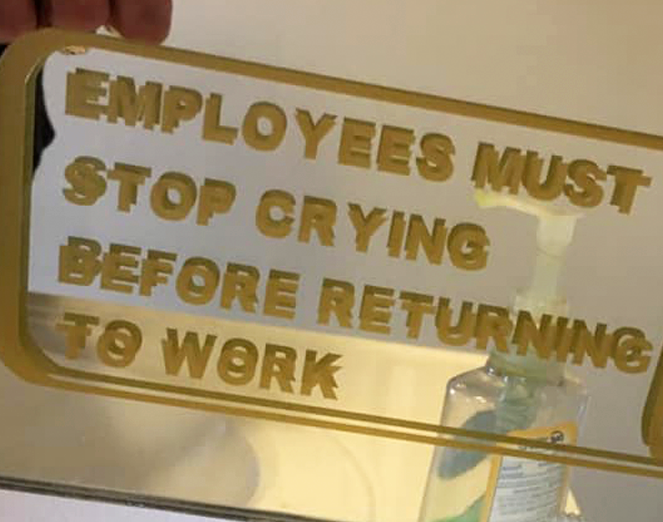



I got a CA-53 recently myself, for much the same reason.
Nobody ever said anything about my Apple Watch, but holy crap does everyone love a calculator watch.
(Which is hilarious because as a kid, I was teased as a nerd for having such a thing.)