Please tell ^^
- 0 Posts
- 35 Comments
I cleaned my bin.
All that’s left is a symlink: sh -> /nix/store/…
This is the same setup I’m running, I can highly recommend it.
- Violet Evergarden
- Tensei Shitara Slime Datta Ken
- Overlord
- Code Geass

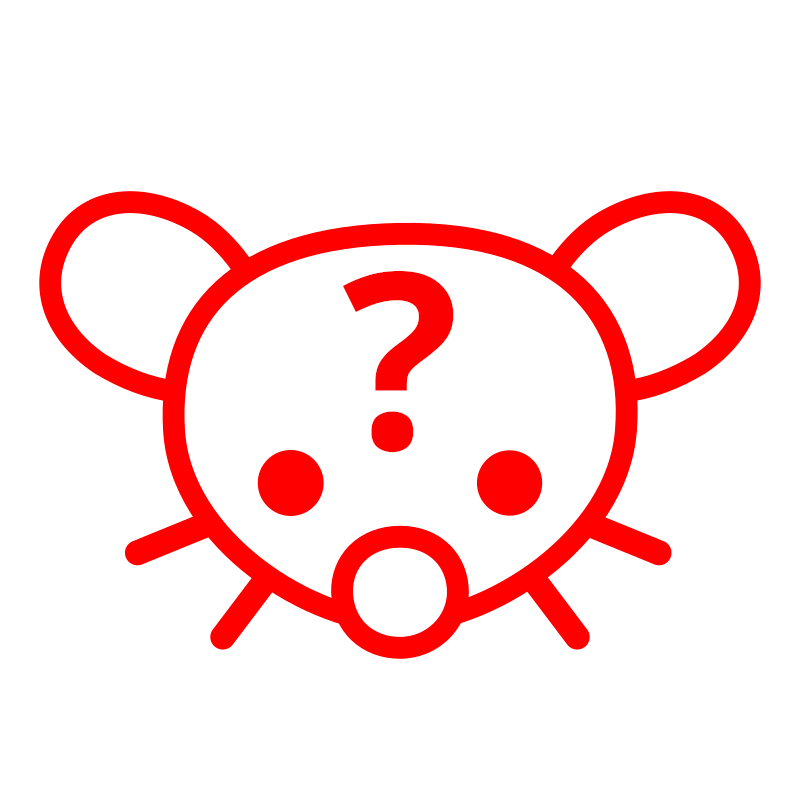 4·13 days ago
4·13 days agoTrivium - Vengeance Falls

 11·19 days ago
11·19 days agoNix has an open issue on integrating IPFS support.
There’s also an old tutorial.

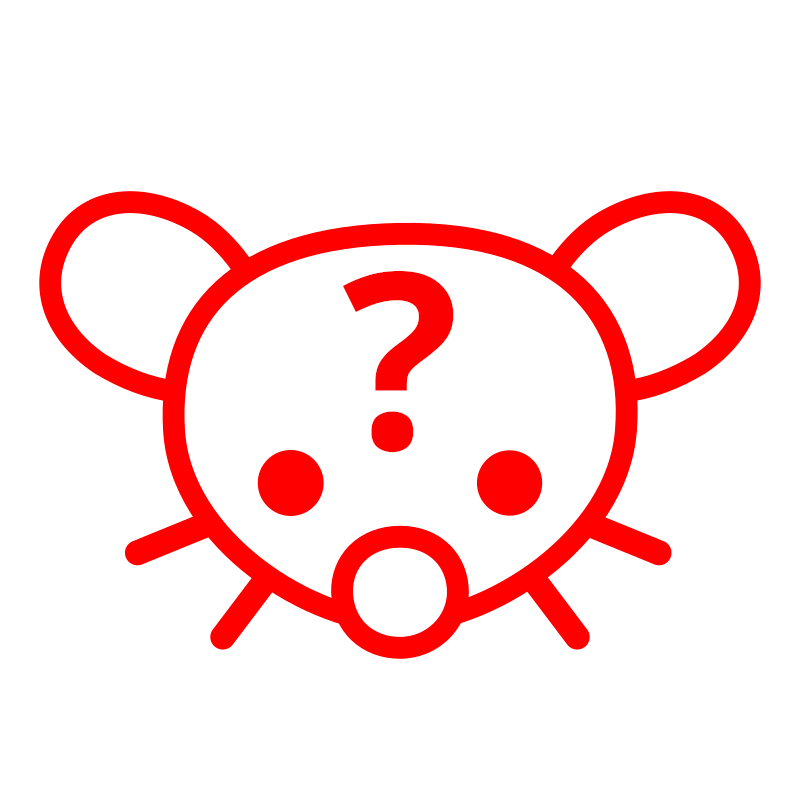 1·25 days ago
1·25 days agoA rabbit hole that cost me greatly:
William Byrd on “The Most Beautiful Program Ever Written” [PWL NYC]
+ Impermanence

 3·2 months ago
3·2 months agoNice! I love trying out new tools. This one seems straightfoward to use.
This, or slackhq/nebula

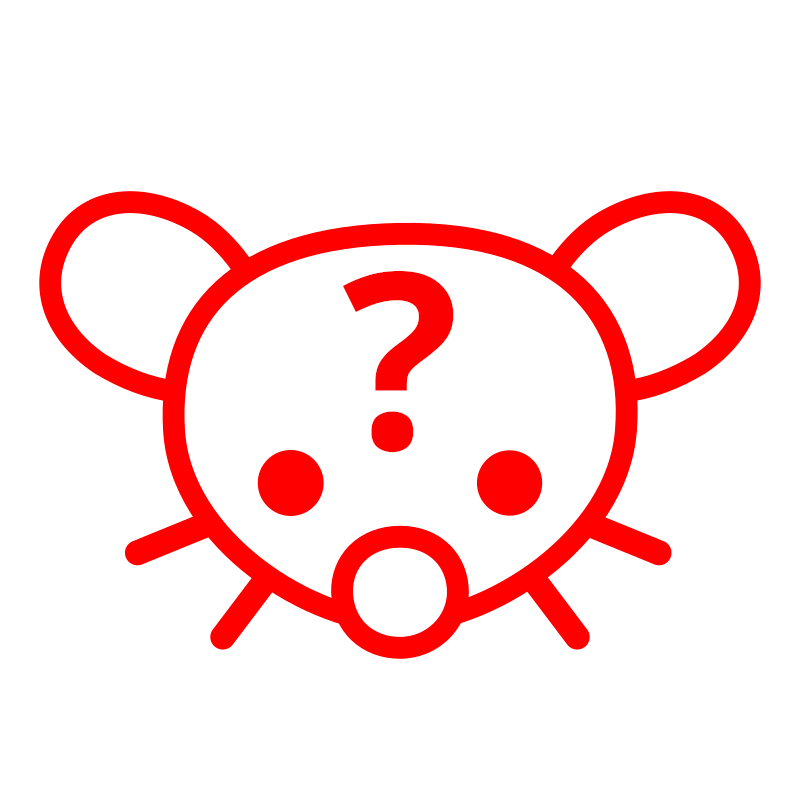 27·3 months ago
27·3 months agoWhat would you tell a direct ancestor of yourself, living in the year 2024?
You’re playing Devils Advocate, and you probaly know it xD
Anyway, I prefer NixOS for it’s declarativity, reproducibility and immutability.
Example: You want nginx with acme setup? Just tell it to, and NixOS will figure out the steps to reach the desired state.
What is the overall goal of this build?
There’s no overall goal to the project. It’s just the result of me tinkering with my systems from time to time (I’m allocating a bit less than three hours each day to coding on personal projects to improve my skills, some of that time flows into my nixos config).
I am very new to nixOS and am interested in it. Specifically for ansible scripts to build out easily replicateable docker hosts for lab.
I’ve extensively used docker/compose before I switched my systems to NixOS, since then I’ve barely touched it.
The thing with Ansible and Docker is that you mostly define the steps you want your systems to automatically go through to reach a specific state.
Nix[1] approaches the problem the other way around. You define the state you want to have, and Nix solves for the steps that need to be taken to reach that state.
If you want to try your hands at that concept, I recommend installing just Nix on one of your test machines and trying out
development shells/devshellswith it.For example the SwayFX repo contains a
flake.nixproviding adevShell. This allows everyone working on the project to just runnix developin the cloned repo, ornix develop github:WillPower3309/swayfxwithout cloning the repo to enter the development environment.This can be combined with tools like direnv to automatically setup development environments, based on the current directory.
If you want a more encompassing example of what Nix can provide, take a look at:
- nixified.ai
- This presentation by Matthew Croughan on Nix-Flakes and Dockerfiles.
I have also considered it for switching my primary desktop and laptops as being able to have the same OS with everything the way I like it is also intriguing.
While I personally think NixOS is one of the most potent software in existence, and a computer without feels less capable for me, I do not recommend it easily.
Just take a look at hlissner’s FAQ on his system config (which I greatly agree with).
That said, I initially tried NixOS on my PC and pushed the config to a git-forge. I then installed the base NixOS ISO on my laptop and told it to build the config from git. And that worked flawlessly.
In leaving the PC unattended for about 20mins, it went from a full Gnome desktop to my Sway setup.
That’s the point when I was sold.
Sorry for theate response. P.S. I love your wallpaper.
Don’t worry about the late reponse ^^
The wallpaper can be build with
nix build sourcehut:~sntx/nix-bg#abstract-liquidbtw.
The “package manager” that NixOS is build around. Though I think of it more as a “build system” - not to be confused with Nix, the language the build “scripts” are written in. ↩︎
There are also these two blog posts by elis on setting up tmpfs specifically. Though these posts rather are setup guides, than “talking about the philosophy” of systems design.
My system configuration can be found on git.sr.ht/~sntx/flake. I’ve linked the file tree pinned to the version 0.1.1 of my config, since I’m currrently restructuring the entire config[1] as the current tree is non-optimal[2].
The documentation in the README in combination with the files should cover most of what I’ve described, with the following exception: disko is not present to the repo yet, since I’ve set it up with a forked version of my config and the merge depends on finishing the restructuring of my system configuration.
- You can take a look at these (non-declarative) installation steps to get an idea on how TMPFS as root can be setup
- If you’re interested, I can also DM you the disko expression for it
The goal is to provide definitions for desktops, user-packages, system-packages, themes and users. Each system can then enable a set of users, which in turn have their own desktop, user-packages and theme. A system can also enable system-packages for itself, independent of users. If a user is enabled that has a desktop set, the system will need to have display-manager set as well, which should launch the users configured desktop. ↩︎
The current config assumes a primary user, and can only configure a single DE and apply the application/service configs only to that user. ↩︎

 1·8 months ago
1·8 months agoI’m suprised nobody mentioned nebula: A scalable overlay networking tool with a focus on performance, simplicity and security.
I’ve been running it for about two years on multiple machines and it worked flawlessly so far. Even connecting two hosts, both behind mullvad-vpn tunnels.
The only downside is, that you have to host your own discovery server (callled “lighthouses”). One is fine, but running at least two removes the single point of failure from the network.
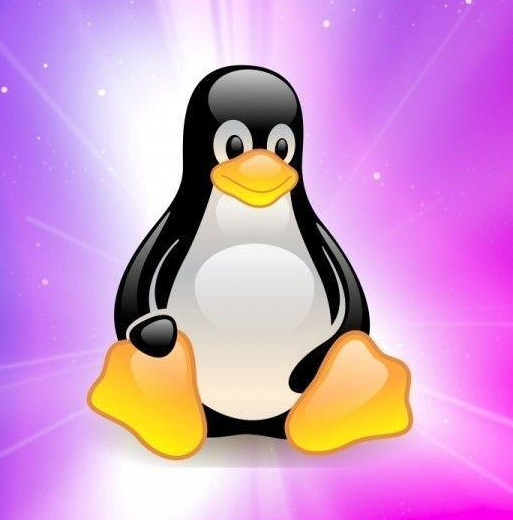

That’s a great read.