

Here’s the guide I used: https://www.standingpad.org/posts/2024/06/affinity-on-linux/
The only thing I did differently was I used this yaml to make the container: https://gist.github.com/gnat/8b69cf49b68e2349afe5e8cb5af49bf8
There’s a bit of tinkering afterwards, but it runs.






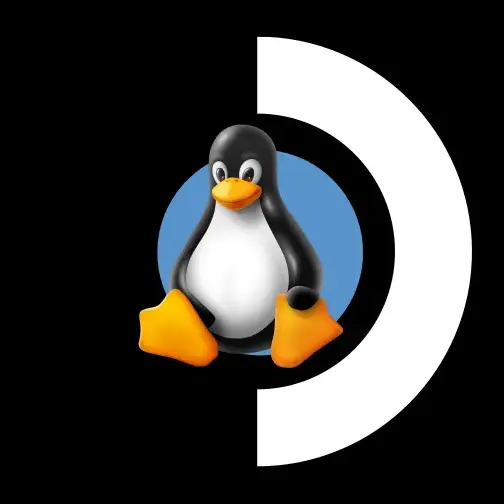
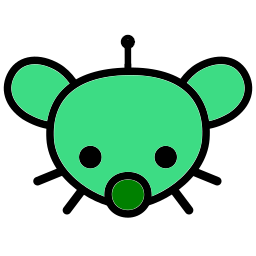
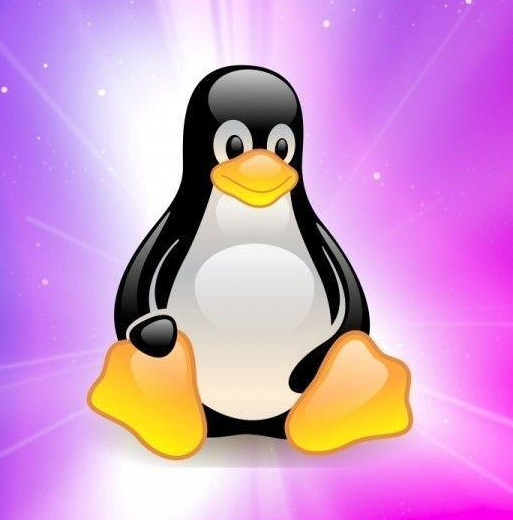
When I was in Uni, we had the opportunity to apply for co-op at Black Berry when they still made phones with their own OS.
I was getting into mobile dev at this time and applied and got an interview.
I didn’t know what I was expecting but what I got was a 10-20min sales pitch for their phone and I wasn’t asked a question… I don’t think. From what I gathered afterwards they just wanted to hire/rehire one guy and had to interview others to be in the co-op program.
Believe it or not I wasn’t sold on black berry after that.