While it is no secret that exploitative practices are interlaced with capitalistic tendencies, the practices are becoming intolerable. Signing up to pay usually takes only two clicks that are prominently visible whereas cancelation options are hidden away in deep settings requiring multiple clicks. Pricing often feel arbitrary with no reference points. Every large company grows with the intention of exhibiting monopolistic behavior. This is not sustainable and should not be tolerated.

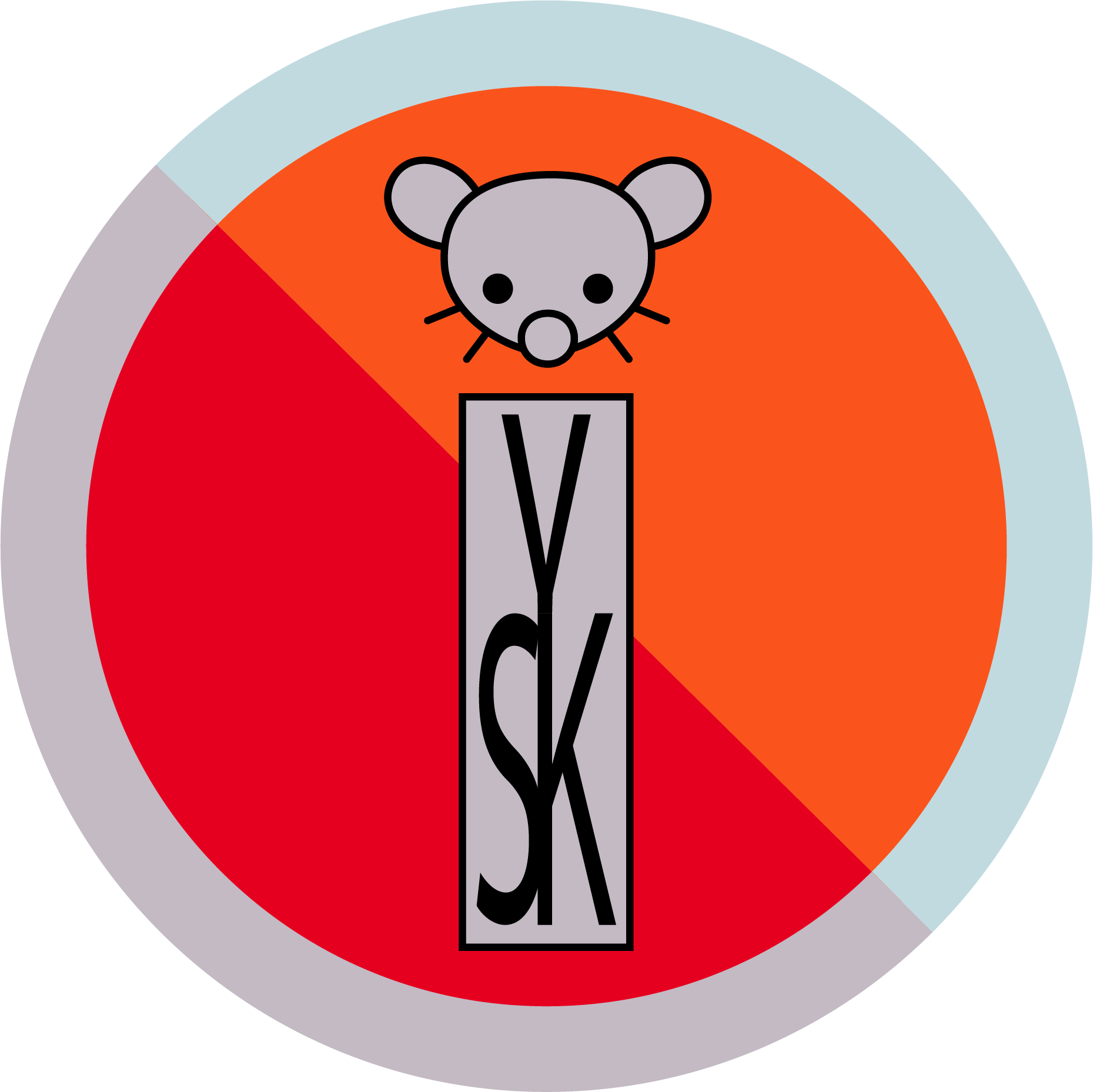

Most of my friends know better than to send me TikTok links. But for the few who still do, I use this open source frontend called ProxiTok.
To get TikTok links to redirect automatically on click, use the LibRedirect extension.
This all seems a little advanced for me. Is there a way to do this on phones?
Don’t worry, it’s not complicated at all. A little inconvenient maybe, but that’s always the trade-off when it comes to privacy and security.
Here are the two most convenient ways that I can think of on each OS.
iOS: Bookmark the frontend URL. When you get sent a link, pop open the page and paste the TikTok URL.
Android: Get Firefox and set it as your default browser. Install the LibRedirect add-on (browser extension). Whenever you get sent a URL, just tap it and it’ll automatically get redirected to the privacy-friendly frontend.