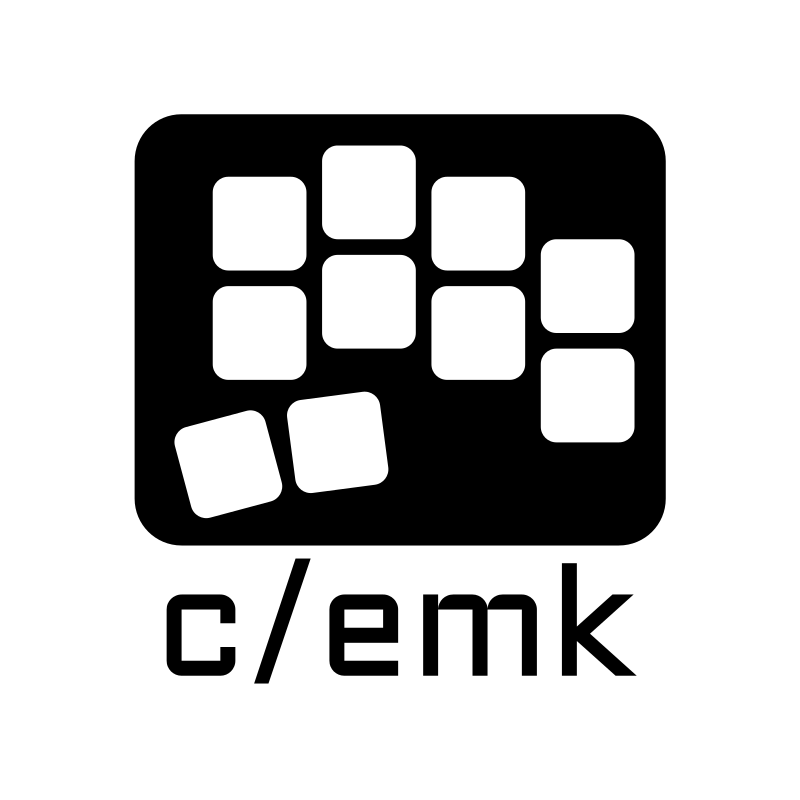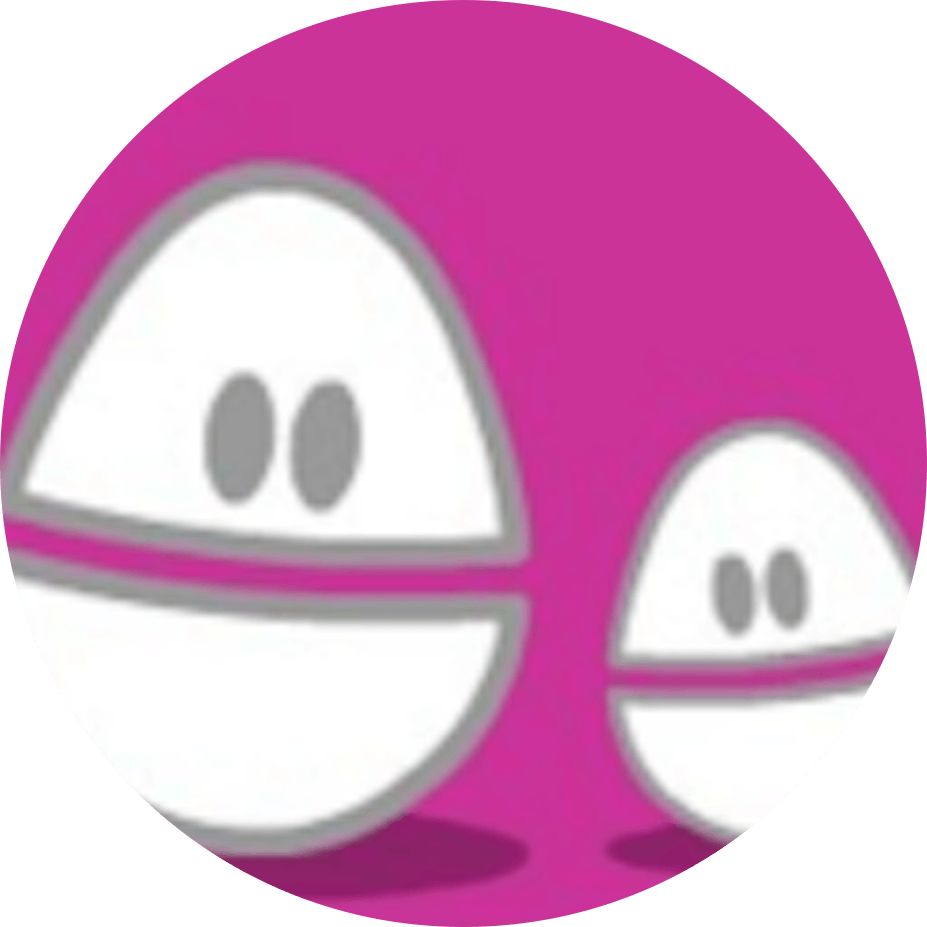This is admittedly a lazy post where I show that I haven’t done much research.
Whenever I start searching around online, I find tons of smaller companies selling ergo keyboards or parts for keyboards, but they are always very pricey and don’t match the layout I want. I quickly give up since it can take long to search store-by-store online.
The keyboard of my dreams has:
- All (104) the keys. This means arrow keys and as numpad. I like the layout of my current keyboard (below). I guess this is called a “full keyboard”?
- Mechanical and with plenty of clackedy clack in the keys.
- Corded with USB (I still miss PS/2 :))
- Is curved, similar to this one.
- Has the “Y” key on the left side of the gap! This is my biggest sticking point. I have realized that I type the “Y” key with my left hand 99% of the time and I don’t want to change.
- I am also willing to investigate split design keyboards if the “Y” is on the left and a numpad can exist separately which I could put to the right of my mouse. But still I’d prefer that to be attached.
- I don’t care about RGB or lights or much else. Take it or leave it.
For reference, this is my current keyboard and I actually quite love it. I just wish it was curved.
The Y key is your breaker. That may force you to design your own as that is a pretty specific requirement not often included.
Charybdis + A Separate Num Keypad maybe?
Thank you! I will take a look. Another reply also suggested making my own and so it could be that that is the way.
If you cant find one, making your own keyboard isn’t too difficult. It’s a great hobby project and there’s a lot of ressources online to build one.
You and another have suggested this. It may be the way to go. Any resources you’d recommend to get me started?
Hard to say, I would start with a macropad. There are a lot of project out there so you can browse around until you find something you like.
Here is a recent one: https://hackaday.com/2024/10/21/zero-to-custom-macropad-in-37-easy-steps/
It requires quite a bit of skills and tools, although jlcpcb can solder on the components for you so you can focus on only designing if you wish.
I would use Kicad to make the schematic and pcb, and Fusion 360 for any 3d modeling. Fusion has a free non commercial version, you just have to find it. They kind of hide it on their main website.
I like phils lab on YouTube for pcb design stuff but he isn’t exactly beginner friendly and mainly focuses on audio related things.
I’m short, no, the keyboard you are describing does not exist. As others have pointed out, you might need to design your own.
Besides the Y key requirement, the curved requirement is also going to make it a little trickier to design. If you want it curved then you’ll have a hard time making a PCB, so you’d probably want to hand-wire it in a 3d printed case or something. If you don’t necessarily need curved and would settle for tented then it’ll make that a little easier. Tented means when the two halves are tilted opposite directions with the middle highest and the edges lowest (like a classic A-frame tent). This would allow for two flat PCBs. You could make the halves separate or attached to each other depending on your preference. Presumably the numpad would then be flat relative to the desk.
The closest thing that came to mind, by the way, is the keebio KBO-5000 as this is a pretty traditional tenkeyless layout (no numpad) but split, and can thus be tented with the addition of some feet or a wedge of some kind, then you can just have an external numpad. But as you can see, the Y key is in its correct spot on the right, rather than the left where you’d prefer it. Either way, hopefully this provides some inspiration for your design.
Happy designing.
I guess this is called a “full keyboard”?
Used to be “104-key keyboard”, or “full-sized” but I see “percent” measurements of that 104-key as being increasingly-common today.
https://www.keychron.com/blogs/news/keyboard-size-layout-buying-guide
Thanks. That explains why I had a little trouble finding stuff, I thought the # of keys was still the way to categorize them.
Some of the splits like the zsa moonlander could handle your ‘y’ requirement, but wouldn’t match the rest. With layers you can do a lot of what you’re asking for though.
Thank you. I’m not exactly interested in layers either but I will check this brand out.
Do. The ErgoDox (also from ZSA) comes pretty close, and I’d programmable with their web app. All you need to do is reprogram it to swap the “Y” key, and pop off the key caps and swap those.
Or, do you mean keys in the same order, but only the “Y” key is moved to the other half? Like, next to the “T”? If so, you’re in luck, in a way, because the ErgoDox(en) come with an extra column of keys on the inside; you could program the big key next to the “T” to be “Y”. Then do whatever you want with the spare “Y” key. I think ZSA sends you a couple of extra key caps with the keyboard, so if you really wanted to, you could swap the “Y” out with a blank.
You can choose your switches when you order, IIRC. Mine was no buckling spring, but it clicked just fine.
Everything except the Y key you can get with a Perixx Periboard 535. It uses mechanical Choc switches.
The closest thing I’ve seen to moving keys to the other hand is keyboards with two B keys, so you can type it with either hand. I haven’t seen that for the Y key.
You didn’t specify whether you want row-stagger or column-stagger. Given that you don’t want to change your typing habits, I’m guessing row-stagger is what you’ll prefer. Transitioning to column-stagger would throw out a lot of your muscle memory and require some time to adjust, especially if you’re used to non-standard fingering. Typing Y with the right hand would be a minor change in comparison.
My ergo journey started with similar requirements to yours - specifically including the Y and B keys. Along the way, I learned how important layers are for comfort, ditched QWERTY entirely for Colemak DH, bought a 3D printer, and ended up at 40%. Several years ago, there was a term “1KFH” (“one key from home”) people used to describe the amazing amount of comfort they found when they never had to move their fingers more than one key away from home position, nor to move their hands.
I’m not saying you have to change your requirements, now or ever, but I think people who start to make their own ergo keyboards may be subject to this sort of requirements drift, such that if they ever make it to the product phase, their products aren’t what they initially expected to be building. And maybe this sort of dynamic is what makes it less likely for the product you are looking for to have been built already.